Custom alerts and data visualization let you quickly identify and prevent server health and performance issues.
Distributed networks have many advantages. Location isn't one of them. It's challenging to monitor servers remotely, ensure they remain stable, and fix issues swiftly when your hardware is in a branch office or data center hundreds of miles away.
Combining sophisticated technology with a clean, intuitive interface, Paessler PRTG creates a single point of reference for all your server data. You can check their status, evaluate performance, and get alerted about (and troubleshoot) issues from the comfort of your office chair. Even if your servers are in the middle of the desert.
Put away the instruction manual. During installation and setup, PRTG creates your local probe for you, so there's no need to do anything. Once you're up and running, install as many remote probes as you need to monitor your remote infrastructure, including subnetworks you've firewalled from your central PRTG server.
If it's on your network, PRTG can monitor it. File servers, mail servers, web servers, database servers,… You get the idea. Our 250+ preconfigured sensors can also monitor other components that could impact remote server performance, including applications, network traffic, and the health of your server hardware.
Get in front of server issues and downtime before Matthew from Sales calls to complain. Set your preferred monitoring thresholds, and PRTG will monitor remote server availability and performance round the clock, alerting you the second something drops below your chosen metrics or isn't working as it should.
PRTG is designed specifically for distributed network monitoring, so it also works with most major cloud-based infrastructure providers, including AWS, Azure, Google Cloud Platform, Oracle, and more. It also supports the most common server manufacturers out-of-the-box, for example Dell, HPE, Microsoft, or IBM.
Diagnose network issues by continuously tracking mail servers, web servers, storage servers, SQL servers, Linux servers, Windows Servers, and more remotely. Show bandwidth, memory, response time, disk space, and other key metrics in real time. Visualize monitoring data in clear graphs and dashboards to identify problems more easily. Gain the overview you need to troubleshoot and fix server bottlenecks and other server issues.
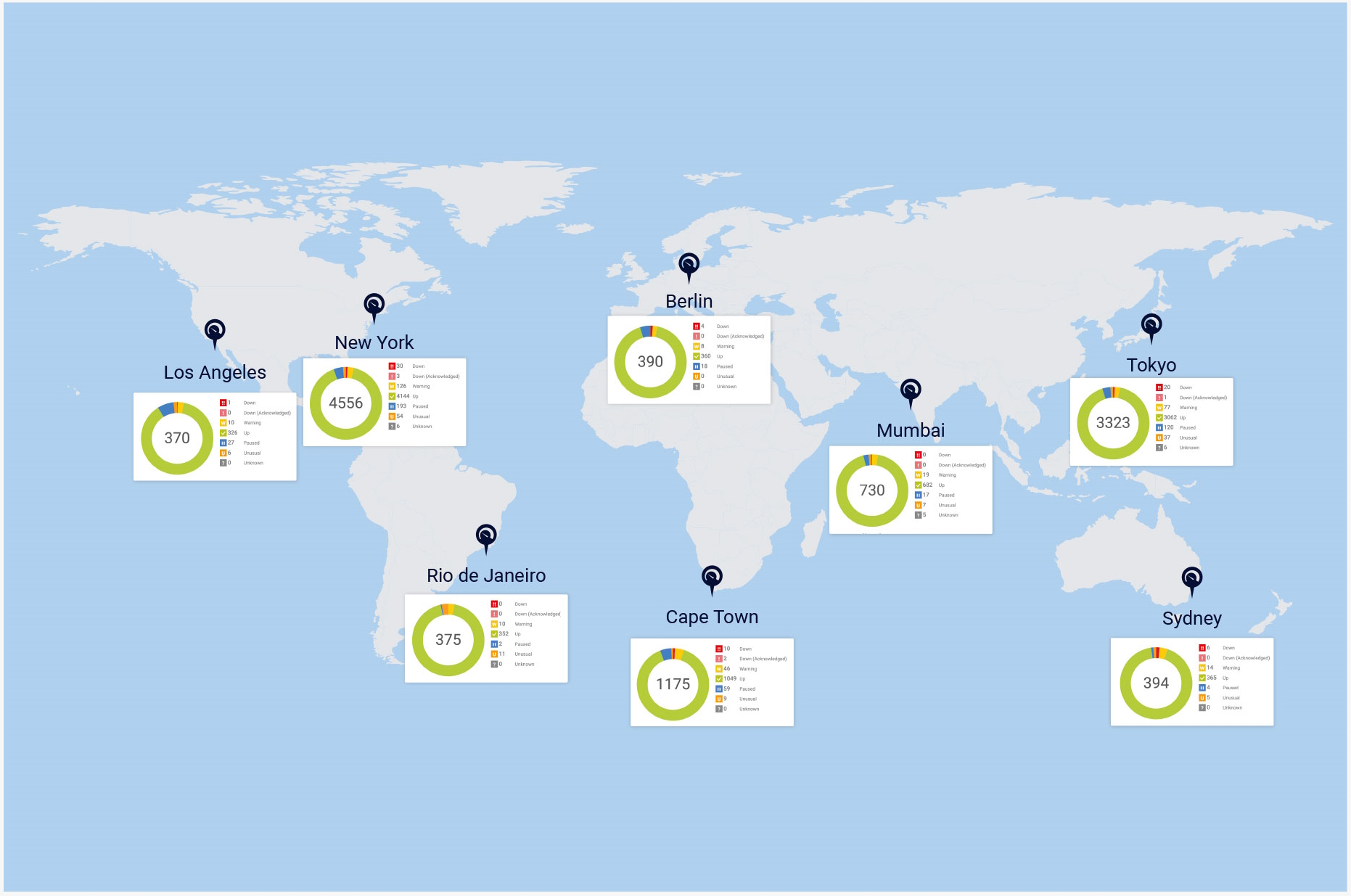
Overview map of different locations in PRTG

Device tree view of the complete monitoring setup

Custom PRTG dashboard for keeping an eye on the entire IT infrastructure

Live traffic data graph in PRTG
PRTG monitors your distributed network's performance using a system of remote probes that are in constant communication with a central hub – your PRTG core server.
Think of this as having a network of regional scouts reporting to central command.
Each probe collects data about the remote server they're assigned to and sends it to your PRTG core server in encrypted form, where you can view the data centrally. Should the performance of any server in your remote network dip below your chosen thresholds, PRTG will alert you immediately.
PRTG comes with more than 250 native sensor types for monitoring your entire on-premises, cloud, and hybrid cloud environment out of the box. Check out some examples below!
See the PRTG Manual for a list of all available sensor types.
Custom alerts and data visualization let you quickly identify and prevent server health and performance issues.
PRTG is set up in a matter of minutes and can be used on a wide variety of mobile devices.

“Excellent tool for detailed monitoring. Alarms and notifications work greatly. Equipment addition is straight forward and server initial setup is very easy. ...feel safe to purchase it if you intend to monitor a large networking landscape.”
Partnering with innovative IT vendors, Paessler unleashes synergies to create
new and additional benefits for joined customers.
Combining their tools to a powerful solution for advanced analysis and automation, KnowledgeRiver and Paessler enable IT teams to ensure best performance for their infrastructure and networks.
Integrating monitoring results from PRTG into NetBrain maps makes the foundation for network automation.
Paessler and Plixer provide a complete solution adding flow and metadata analysis to a powerful network monitoring tool.
Real-time notifications mean faster troubleshooting so that you can act before more serious issues occur.
Network Monitoring Software – Version 25.3.110.1313 (August 27, 2025)
Download for Windows and cloud-based version PRTG Hosted Monitor available
English, German, Spanish, French, Portuguese, Dutch, Russian, Japanese, and Simplified Chinese
Network devices, bandwidth, servers, applications, virtual environments, remote systems, IoT, and more
Choose the PRTG Network Monitor subscription that's best for you
PRTG is a proprietary software tool that takes the effort out of manually ensuring your servers always perform at their best. Available for Windows-based on-premises installation or as a cloud-hosted solution, it's capable of monitoring local as well as remotely-connected servers, bringing critical system data together in one simple, intuitive interface you can access from anywhere: at the office, at home, or on the go.
Using one tool to monitor your LAN, distributed servers, and the devices your colleagues use while working remotely saves you time and effort. More importantly, it ensures problems don't go undetected until it's too late. Our alarm system alerts you the second something's not quite right, so you can act fast and fix it before anyone notices.
Yes, it is. All communication between remote networks and the central PRTG server are secured via SSL/TLS. In addition, PRTG comes with a granular access rights management so that you can ensure that no unauthorized person remotely accesses your sensitive infrastructure data.
No. PRTG can keep an eye on your remote desktop or even your whole network infrastructure, no matter how complex. We have preconfigured sensors to track a wide range of values, including network traffic, applications, bandwidth, cloud services, databases, virtual environments, availability & uptime, ports, IP addresses, hardware status, network security, and web services. You can also monitor industrial IT and OT environments using OPC UA, MQTT, or Modbus, and create custom integrations with our API.
In PRTG, “sensors” are the basic monitoring elements. One sensor usually monitors one measured value in your network, for example the traffic of a switch port, the CPU load of a server, or the free space on a disk drive. On average, you need about 5-10 sensors per device or one sensor per switch port.
Paessler conducted trials in over 600 IT departments worldwide to tune its network monitoring software closer to the needs of sysadmins. The result of the survey: over 95% of the participants would recommend PRTG – or already have.
Paessler PRTG is used by companies of all sizes. Sysadmins love PRTG because it makes their job a whole lot easier.
Bandwidth, servers, virtual environments, websites, VoIP services – PRTG keeps an eye on your entire network.
Everyone has different monitoring needs. That’s why we let you try PRTG for free.