All user interfaces of PRTG allow local and remote access secured via SSL/TLS.
You can always use all UIs simultaneously.
The PRTG web interface is your main access to PRTG. You can reach it by connecting to your PRTG server with a browser.
The web interface offers full configuration of devices and sensors, system administration, and user management.
It is highly interactive, working as a single-page application (SPA) and using AJAX to deliver a powerful and easy-to-use interface.
PRTG MultiBoard is an alternative user interface for PRTG Enterprise Monitor that you can use to connect to get an enterprise overview of multiple PRTG servers.
It is a cross-platform application to quickly access your data, configure your setup, view monitoring results, and keep an eye on your infrastructure.
With its Multi-Server features, you can view the status of all connected PRTG installations in a central monitoring dashboard.
Monitor your network on the go with our free PRTG apps for iOS or Android that you can download from the Apple App store, Google Play, or Amazon.
The apps let you mainly view your monitoring data and offer a variety of configuration options in addition.
Use the push notification feature of PRTG in combination with our apps to always know when there’s an issue in your infrastructure.

Sunburst view in the PRTG web interface

All user interfaces of PRTG at a glance
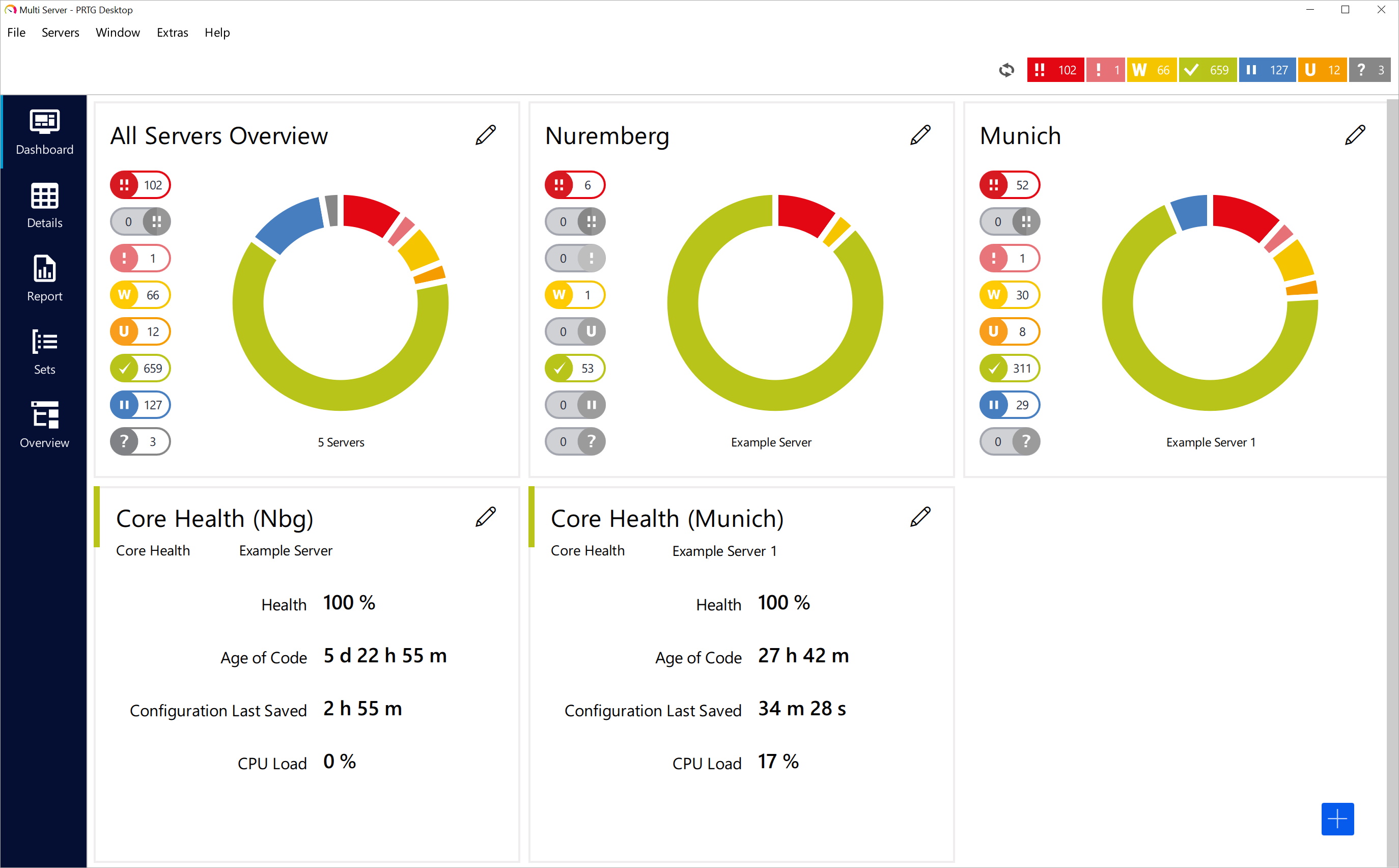
Multi Server dashboard in the PRTG app for desktop