Custom alerts and data visualization let you quickly identify and prevent all kinds of issues with your virtual resources.
It’s no big secret that consolidating different virtual machines, applications, operating systems, and other components on a physical server results in a single point of failure. And if the physical system fails, it will affect the entire virtual system. This is where Paessler PRTG comes to the rescue. Our network monitoring tool monitors both your virtual infrastructure and the hardware that is running your virtual system – in real time.
PRTG gives you the most complete overview of your entire virtualization environment, from the host hardware server to applications running on your virtual machines.
Ensure the stability of your virtualized environment by monitoring CPU load, data traffic, network utilization, and other performance data of your physical servers and virtual servers.
Detect problems in advance and counteract system failures or service interruptions with PRTG’s customizable alerts – for more proactive troubleshooting.
If your preset warning or error thresholds are breached, PRTG sends you a notification by SMS, email, in-app push notification, or other methods. So you can step in and save the day.
No matter which PRTG subscription you choose after your free trial, you get all the functions for monitoring your entire IT infrastructure – including your virtual environment – in a single monitoring solution.
Upgrade your license at any time, based on the number of sensors you need. This flexible pricing ensures that you never pay for more than you need.
Diagnose network issues by continuously tracking your physical and virtual servers, hypervisors, and VMs. Show uptime, bandwidth and resource usage, CPU load, application performance, and other key metrics in real time. Visualize monitoring data in clear graphs and dashboards to identify problems more easily. Gain the overview you need to troubleshoot performance issues with your virtual infrastructure.

Device tree view of the complete monitoring setup

Custom PRTG dashboard for keeping an eye on the entire IT infrastructure
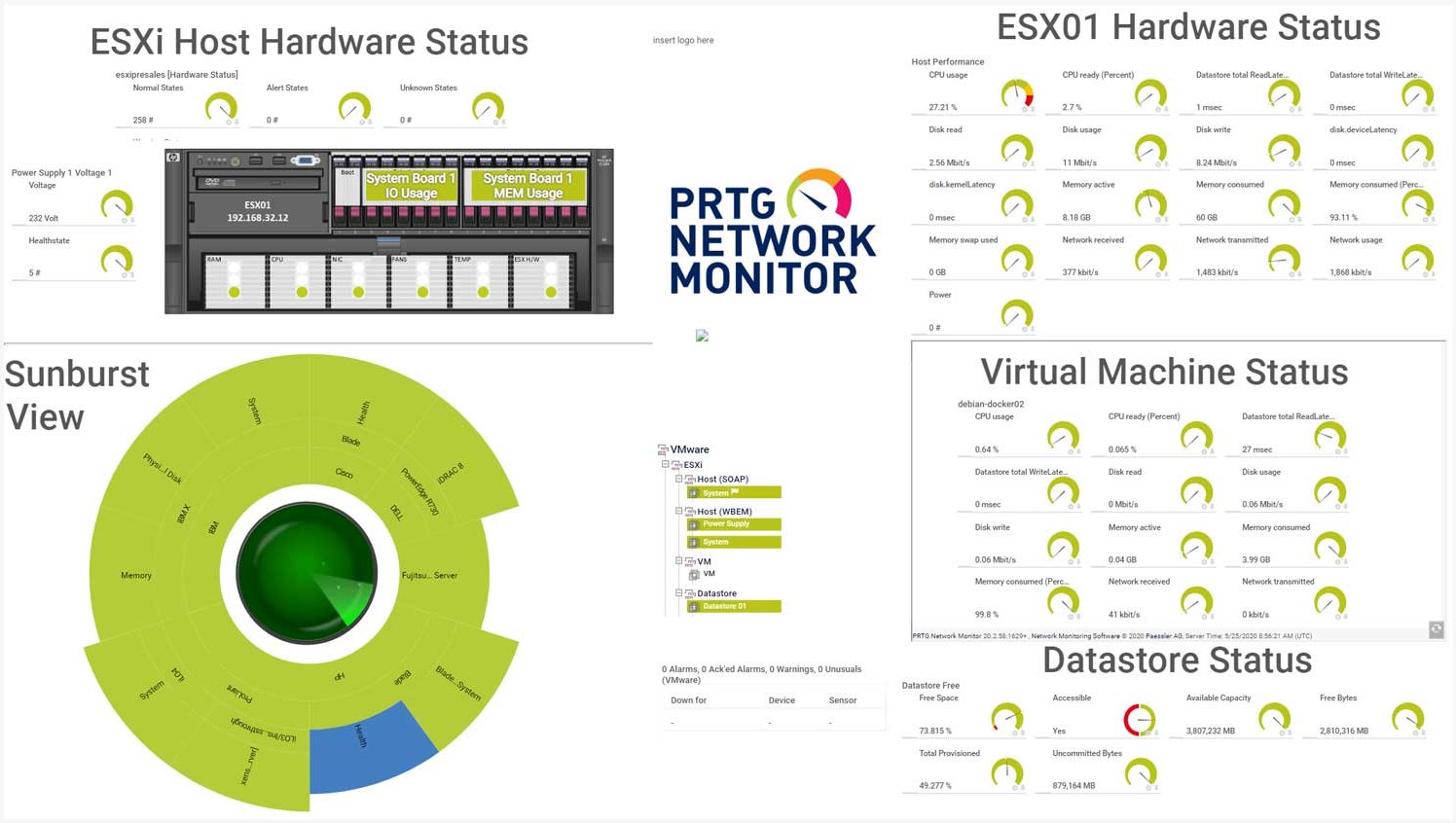
Virtualization monitoring map in PRTG
With virtualization, there can be a higher risk of having lower computing performance and reduced network throughput. This is because the more virtual machines run on a host system, the less CPU or RAM is available for the individual virtual machines.
Virtualization monitoring with PRTG gives you detailed insights into the status of the virtualized environment and makes it possible for you to analyze the collected data in real time.
This allows you to identify issues related to several aspects at an early stage, such as:
Avoid downtime and boost productivity with PRTG virtual machine monitoring.
PRTG comes with more than 250 native sensor types for monitoring your entire on-premises, cloud, and hybrid cloud environment out of the box. Check out some examples below!
See the PRTG Manual for a list of all available sensor types.
Custom alerts and data visualization let you quickly identify and prevent all kinds of issues with your virtual resources.
PRTG is set up in a matter of minutes and can be used on a wide variety of mobile devices.

Paessler achieved VMware's highest level of endorsement due to our technological excellence, leading market position, and superior compatibility with VMware products.
What does this mean for you?
Partnering with innovative IT vendors, Paessler unleashes synergies to create
new and additional benefits for joined customers.
Combining PRTG’s broad monitoring feature set with IP Fabric’s automated network assurance creates a new level of network visibility and reliability.
Rhebo and PRTG offer a comprehensive monitoring solution for IT and OT environments: from condition monitoring through to anomaly and threat detection.
UVexplorer integrates tightly with PRTG to bring fast and accurate network discovery, detailed device inventory, and automatic network mapping to the PRTG platform.
Real-time notifications mean faster troubleshooting so that you can act before more serious issues occur.
Network Monitoring Software – Version 25.3.110.1313 (August 27, 2025)
Download for Windows and cloud-based version PRTG Hosted Monitor available
English, German, Spanish, French, Portuguese, Dutch, Russian, Japanese, and Simplified Chinese
Network devices, bandwidth, servers, applications, virtual environments, remote systems, IoT, and more
Choose the PRTG Network Monitor subscription that's best for you
Virtualization is the process of creating virtual versions of physical resources such as servers, storage devices, networks, or operating systems. Instead of relying on dedicated hardware, virtualization allows multiple virtual environments to run on a single physical system, each functioning as though it were an independent, isolated system.
Virtualization involves creating virtual machines (VM), which are software-defined representations of physical computers. Each VM runs its own operating system and applications independently, even though it's sharing physical hardware with other VMs.
A hypervisor, also known as a Virtual Machine Monitor (VMM), is the software layer that enables virtualization. It abstracts the physical hardware and allocates resources like CPU, memory, and storage to the virtual machines.
In virtualization, hardware, software, network functions, and thus also servers, operating systems, and applications are replicated virtually. This means that in virtualized environments, several servers are consolidated on a small amount of hardware, for example. This way, several virtual servers can run on one physical system, which saves energy costs and space, as the data center can be kept small.
However, virtualization has even more advantages: With network, operating system, and server virtualization, resources such as storage capacities (for example hard disk space) and computing capacities (for example RAM) are allocated dynamically. This allows virtual machines to be better utilized because they share physical resources. This way, you can provision capacity more quickly and without much effort.
Virtualization offers a range of benefits, especially in terms of optimizing resource usage, improving efficiency, and reducing costs. Here are some key advantages:
For your virtualization monitoring with PRTG, a variety of preconfigured sensors for the most popular vendors and systems (VMware, Citrix, Hyper-V, Nutanix, Azure) are available to instantly monitor all aspects of your virtualization environment such as CPU usage, memory capacity, data traffic, network speed, or host status. What's more, PRTG’s virtual machine monitoring lets you collect and analyze application and performance data from your VMs.
In PRTG, “sensors” are the basic monitoring elements. One sensor usually monitors one measured value in your network, for example the traffic of a switch port, the CPU load of a server, or the free space on a disk drive. On average, you need about 5-10 sensors per device or one sensor per switch port.
Paessler conducted trials in over 600 IT departments worldwide to tune its network monitoring software closer to the needs of sysadmins. The result of the survey: over 95% of the participants would recommend PRTG – or already have.
Paessler PRTG is used by companies of all sizes. Sysadmins love PRTG because it makes their job a whole lot easier.
Bandwidth, servers, virtual environments, websites, VoIP services – PRTG keeps an eye on your entire network.
Everyone has different monitoring needs. That’s why we let you try PRTG for free.