Custom alerts and data visualizations make it easy to monitor, identify, and prevent latency, high CPU load, low memory, and other performance issues.
Virtualization saves money and space, improves availability, and simplifies disaster recovery.
But, because a virtual environment has both physical and virtual elements, keeping an eye on this critical part of today's enterprise data centers comes with its own unique set of challenges.
Our all-in-one virtual network monitoring software Paessler PRTG handles all the complexity so you don't have to.
Accurate, completely customizable, and designed to work with most major virtualization platforms, it can monitor every single variable you can think of round the clock, ensuring your virtual servers — and environment — run smoothly, so you and your colleagues can get on with your jobs.
Diagnose network issues by continuously tracking physical servers, hypervisors, VMs, and other virtual server components. Show CPU load, memory usage, server performance and capacity, and other key metrics in real time. Visualize monitoring data in clear graphs and dashboards to identify problems more easily. Gain the overview you need to troubleshoot what's causing latency, bottlenecks, and other performance issues.
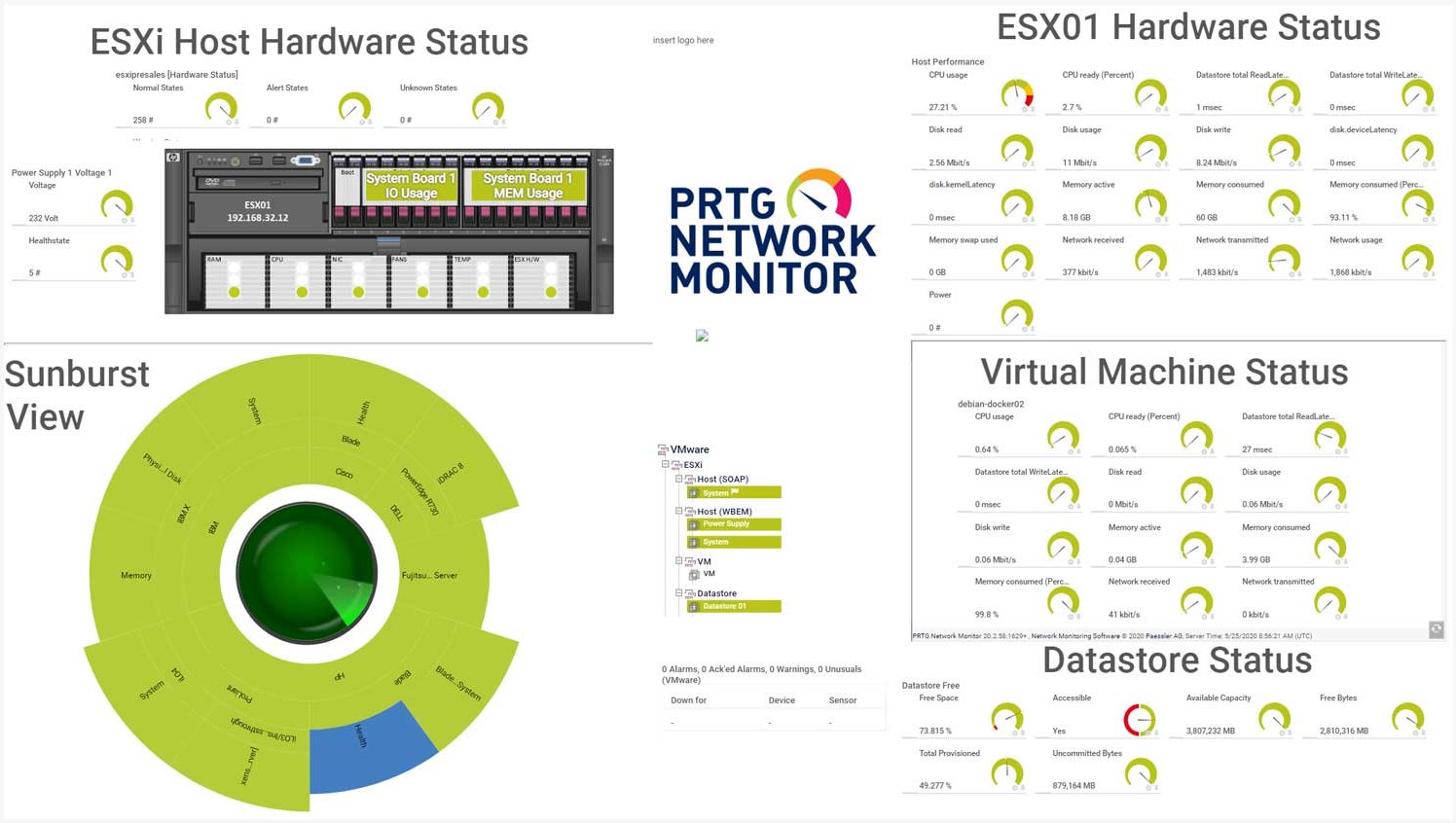
Map virtualization monitoring with PRTG

Device tree view of the complete monitoring setup

Custom PRTG dashboard for keeping an eye on the entire IT infrastructure

Live traffic data graph in PRTG
PRTG comes with more than 250 native sensor types for monitoring your entire on-premises, cloud, and hybrid cloud environment out of the box. Check out some examples below!
See the PRTG Manual for a list of all available sensor types.
Real-time notifications mean faster troubleshooting so that you can act before more serious issues occur.
PRTG is set up in a matter of minutes and can be used on a wide variety of mobile devices.

Paessler achieved VMware's highest level of endorsement due to our technological excellence, leading market position, and superior compatibility with VMware products.
What does this mean for you?
Partnering with innovative IT vendors, Paessler unleashes synergies to create
new and additional benefits for joined customers.
Combining PRTG’s broad monitoring feature set with IP Fabric’s automated network assurance creates a new level of network visibility and reliability.
Paessler and Plixer provide a complete solution adding flow and metadata analysis to a powerful network monitoring tool.
Siemon and Paessler bring together intelligent building technology and advanced monitoring and make your vision of intelligent buildings and data centers become reality.
Custom alerts and data visualization let you quickly identify and prevent latency, high CPU load, low memory, and other performance issues.
Network Monitoring Software – Version 25.3.110.1313 (August 27, 2025)
Download for Windows and cloud-based version PRTG Hosted Monitor available
English, German, Spanish, French, Portuguese, Dutch, Russian, Japanese, and Simplified Chinese
Network devices, bandwidth, servers, applications, virtual environments, remote systems, IoT, and more
Choose the PRTG Network Monitor subscription that's best for you
Virtualization is the process of creating a virtual version of something like computer hardware. It involves using specialized software to create a virtual or software-created version of a computing resource rather than the actual version of the same resource.
A virtual server is a software-based environment that emulates the functionality of a physical server. It allows multiple virtual servers to run on a single physical server, sharing its resources while operating independently. Overall, virtual servers provide a flexible, efficient, and cost-effective way to manage and deploy server resources.
Virtual servers are created using virtualization technology, which uses software called a hypervisor to create and manage virtual machines (VMs). The hypervisor sits between the hardware and the virtual servers, allocating resources such as CPU, memory, and storage to each VM.
Some advantages of virtual servers include:
The terms "virtual server" and "virtual machine" (VM) are often used interchangeably, but there are subtle differences between them.
A virtual machine is a broad concept that refers to any instance of an emulated computer. A virtual server is a specific use case of a VM, configured to perform server roles.
Virtual machines can be used for various purposes, including running desktop environments, testing different operating systems, and application development. Virtual servers specifically refer to VMs that are configured and used for server-related tasks.
In summary, all virtual servers are virtual machines, but not all virtual machines are virtual servers. The distinction lies in the intended use and configuration of the virtualized environment.
PRTG is a proprietary software tool that tracks and analyzes the availability and performance of hypervisors, virtual CPUs, virtual disks, RAM, and other virtual server components. Compatible with most major virtualization platforms, PRTG brings together critical health stats in one place, so you can easily optimize performance, troubleshoot issues, and keep your virtual environment running smoothly.
Alongside keeping an eye on critical parameters, it's also worth considering clustering — grouping virtualized servers so they work together as a single system. Clusters intelligently distribute network load, which is handy if your organization has high performance requirements. Clustering also helps avoid situations where there's a single point of failure. If one virtual server stops working, for whatever reason, another server in the cluster will swoop in and take over.
In PRTG, “sensors” are the basic monitoring elements. One sensor usually monitors one measured value in your network, for example the traffic of a switch port, the CPU load of a server, or the free space on a disk drive. On average, you need about 5-10 sensors per device or one sensor per switch port.
Paessler conducted trials in over 600 IT departments worldwide to tune its network monitoring software closer to the needs of sysadmins. The result of the survey: over 95% of the participants would recommend PRTG – or already have.
Paessler PRTG is used by companies of all sizes. Sysadmins love PRTG because it makes their job a whole lot easier.
Bandwidth, servers, virtual environments, websites, VoIP services – PRTG keeps an eye on your entire network.
Everyone has different monitoring needs. That’s why we let you try PRTG for free.