Custom alerts and data visualizations let you quickly identify and prevent low availability, audio and video issues, and other causes of poor Zoom call quality.
Status calls. Webinars. Conferences. Client pitches.
The Zoom platform has replaced every manner of face-to-face interaction, from quick internal catch-ups to high-stakes negotiations.
But if the benefits are unarguable – anyone can join a call from anywhere in the world, and it's far more convenient (and less costly) for those who'd otherwise have to travel long distances – Zoom can also be annoyingly temperamental. And technical glitches and instability can derail your meeting before it even starts, making it impossible to get anything done.
PRTG keeps a close eye on Zoom's status and pinpoints the causes of potential problems, so you can fix the issue or move to an alternative platform instead of wasting the whole call shouting 'Can you hear me?' into the void.
PRTG's sensor Zoom Service Status pulls data directly from the Zoom API. Which means it works right out of the box, integrating Zoom data into your network monitoring environment with minimal intervention. No complex setup or configuration needed.
Once you set up Zoom monitoring (well, once it sets up itself), you don't need to do anything further. PRTG will send you an email, text, or in-app notification if Zoom services are down or disrupted, so you're always in the know.
There's nothing more frustrating than unsuccessfully trying to get Zoom working three minutes before an important call (well, there are, but this is at the top of the list). With PRTG, you can keep an eye on Zoom's status and pick a more stable alternative ahead of time.
PRTG monitors Zoom's status… and all the other variables that could impact call quality, including audio and video codecs, packet loss, and jitter, enabling you to maintain more stable and reliable VoIP connections whether you use Zoom or another platform.
Diagnose network issues by continuously tracking network parameters that could impact Zoom's performance. Show availability, service status, jitter, latency, and other key metrics in real time. Visualize monitoring data in clear graphs and dashboards to identify problems more easily. Gain the overview you need to troubleshoot the causes of poor quality Zoom calls.
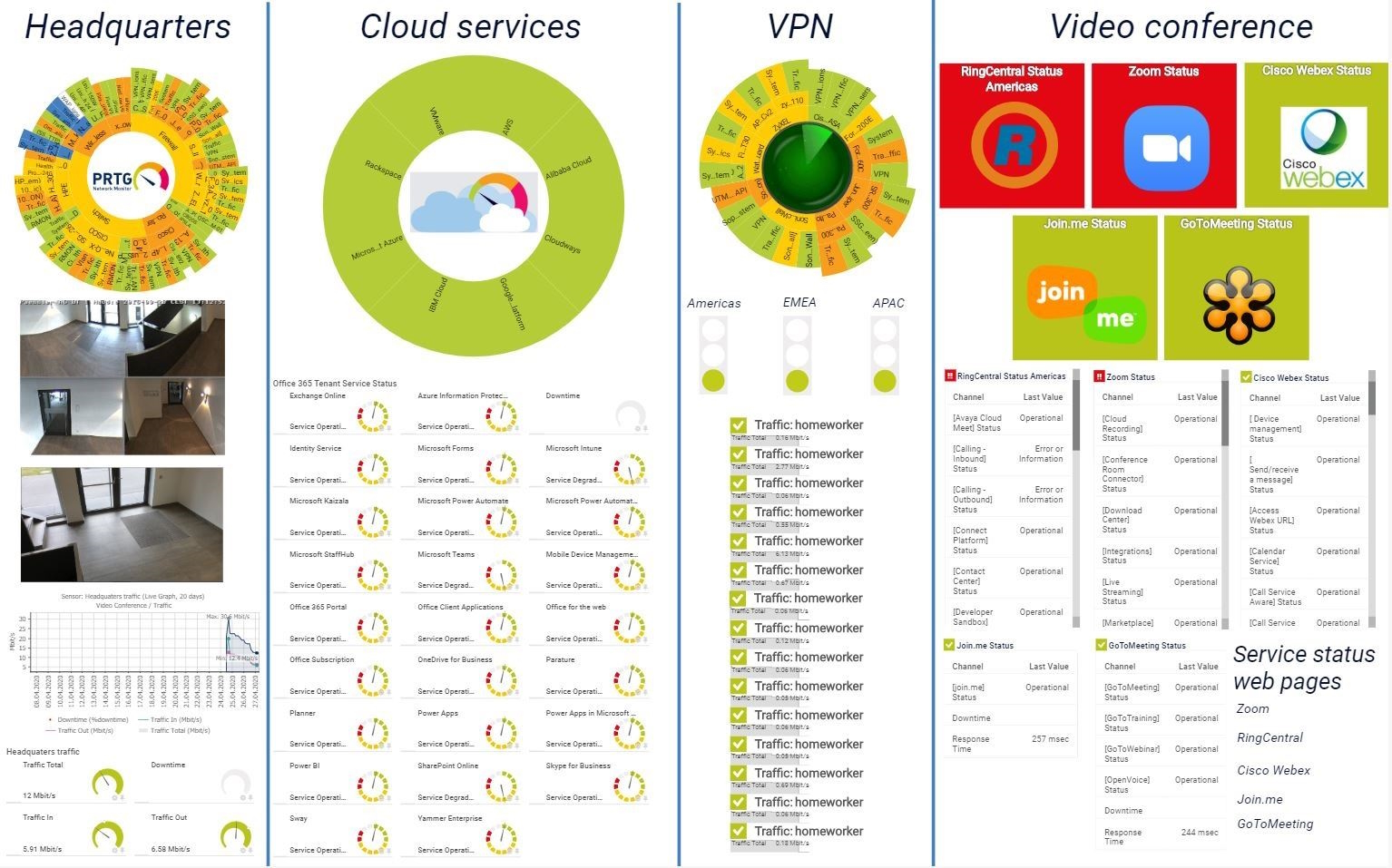
Overview of the IT infrastructure including Zoom

Device tree view of the complete monitoring setup

Custom PRTG dashboard for keeping an eye on the entire IT infrastructure

Live traffic data graph in PRTG
PRTG comes with more than 250 native sensor types for monitoring your entire on-premises, cloud, and hybrid cloud environment out of the box. Check out some examples below!
See the PRTG Manual for a list of all available sensor types.
Custom alerts and data visualizations let you quickly identify and prevent low availability, audio and video issues, and other causes of poor Zoom call quality.
PRTG is set up in a matter of minutes and can be used on a wide variety of mobile devices.

“Excellent tool for detailed monitoring. Alarms and notifications work greatly. Equipment addition is straight forward and server initial setup is very easy. ...feel safe to purchase it if you intend to monitor a large networking landscape.”
Partnering with innovative IT vendors, Paessler unleashes synergies to create
new and additional benefits for joined customers.
Integrating monitoring results from PRTG into NetBrain maps makes the foundation for network automation.
IT that works constitutes a business-critical basis for a company's success. Availability and security must be defined for the respective purpose and closely monitored – by OT and IT alike.
With ScriptRunner Paessler integrates a powerful event automation platform into PRTG Network Monitor.
Real-time notifications mean faster troubleshooting so that you can act before more serious issues occur.
Network Monitoring Software – Version 25.2.106.1114 (May 05th, 2025)
Download for Windows and cloud-based version PRTG Hosted Monitor available
English, German, Spanish, French, Portuguese, Dutch, Russian, Japanese, and Simplified Chinese
Network devices, bandwidth, servers, applications, virtual environments, remote systems, IoT, and more
Choose the PRTG Network Monitor subscription that's best for you
Zoom is a video conferencing platform that allows end users to communicate in online conference rooms via video, audio, chat, and screen sharing. It's widely used for virtual meetings, webinars, online classes, and social gatherings. Zoom became particularly popular during the COVID-19 pandemic as a tool for remote work and online education.
Zoom is accessible through the Zoom app on various devices (computers, smartphones, tablets) or directly through a web portal, making it a versatile tool for virtual video communication.
Zoom monitoring refers to the practice of overseeing and managing Zoom meetings to ensure they are running smoothly and securely. The benefits of Zoom monitoring can vary depending on the context in which it is used, such as in corporate environments, educational institutions, or public events. Here are some of the benefits:
PRTG is a proprietary network monitoring tool that monitors network performance and hardware and software health. Our all-in-one monitoring solution includes a native Zoom sensor that pulls data about the status of Zoom services and integrates it into your monitoring dashboard, so you can keep an eye on Zoom's performance alongside other critical network parameters.
To set up the sensor REST Custom sensor:
Find more details in our blog article: Know when Zoom is down with PRTG
Alongside Zoom-specific parameters, PRTG also has sensors to monitor connectivity, quality of service (QoS), the mean opinion score (MOS), as well as routers, switches, WiFi connections, and other network components that could affect your organization's VoIP capabilities.
Even better, PRTG monitors other video conferencing platforms, such as Cisco Webex, GoToMeeting, RingCentral, or join.me, and comes with native sensors for monitoring Microsoft services such as Teams.
In PRTG, “sensors” are the basic monitoring elements. One sensor usually monitors one measured value in your network, for example the traffic of a switch port, the CPU load of a server, or the free space on a disk drive. On average, you need about 5-10 sensors per device or one sensor per switch port.
Paessler conducted trials in over 600 IT departments worldwide to tune its network monitoring software closer to the needs of sysadmins. The result of the survey: over 95% of the participants would recommend PRTG – or already have.
Paessler PRTG is used by companies of all sizes. Sysadmins love PRTG because it makes their job a whole lot easier.
Bandwidth, servers, virtual environments, websites, VoIP services – PRTG keeps an eye on your entire network.
Everyone has different monitoring needs. That’s why we let you try PRTG for free.