Custom alerts and data visualization let you quickly identify and prevent unauthorized physical access, vandalism, or potential threats such as fire or water damage.
Most companies secure their IT systems against cybersecurity incidents such as supply chain attacks, but fail to implement physical security measures for their servers and workstations or for securing offices.
Installing intrusion detection and access control systems, monitoring the premises and preventing environmental threats such as fires and water damage should be a top priority to avoid disaster.
Paessler PRTG consolidates data from IoT sensors and video surveillance systems onto an easy-to-read dashboard. If something goes wrong in a server room, data center, production hall, or even an open-plan office, our monitoring software notifies you at once. As a result, you can often prevent damage and security breaches before they even arise.
Surveillance cameras, temperature and humidity sensors, motion detectors, physical entry control… PRTG is your all-in-one physical security monitoring tool that works with all kinds of devices and manufacturers.
It provides data on the restricted areas that keep your network secure as well as traditional IT components such as firewalls, servers, virtual machines, applications, and cloud services.
When it comes to video monitoring systems, physical security is dependent upon the proper functioning of the cameras. CCTV system failures can cause serious security problems.
PRTG ensures that security cameras and storage media are available 24/7 and helps to prevent bad performance or even downtime.
In the event of a malfunction, unauthorized access, or unusually high temperatures in the server room, for example, PRTG alerts you via email, push notification, SMS, and other methods.
If any of your individually defined warning or error thresholds is breached, you’ll immediately be notified so you can take quick action and prevent the worst from happening.
Diagnose network issues by continuously tracking security controls, environmental sensors, CCTV equipment, as well as classic IT assets. Show availability, authentication data, network security stats, temperature, humidity, and other key metrics in real time. Visualize monitoring data in clear graphs and dashboards to identify problems more easily. Gain the overview you need to troubleshoot and prevent on-site vulnerabilities, break-ins, and other security risks.
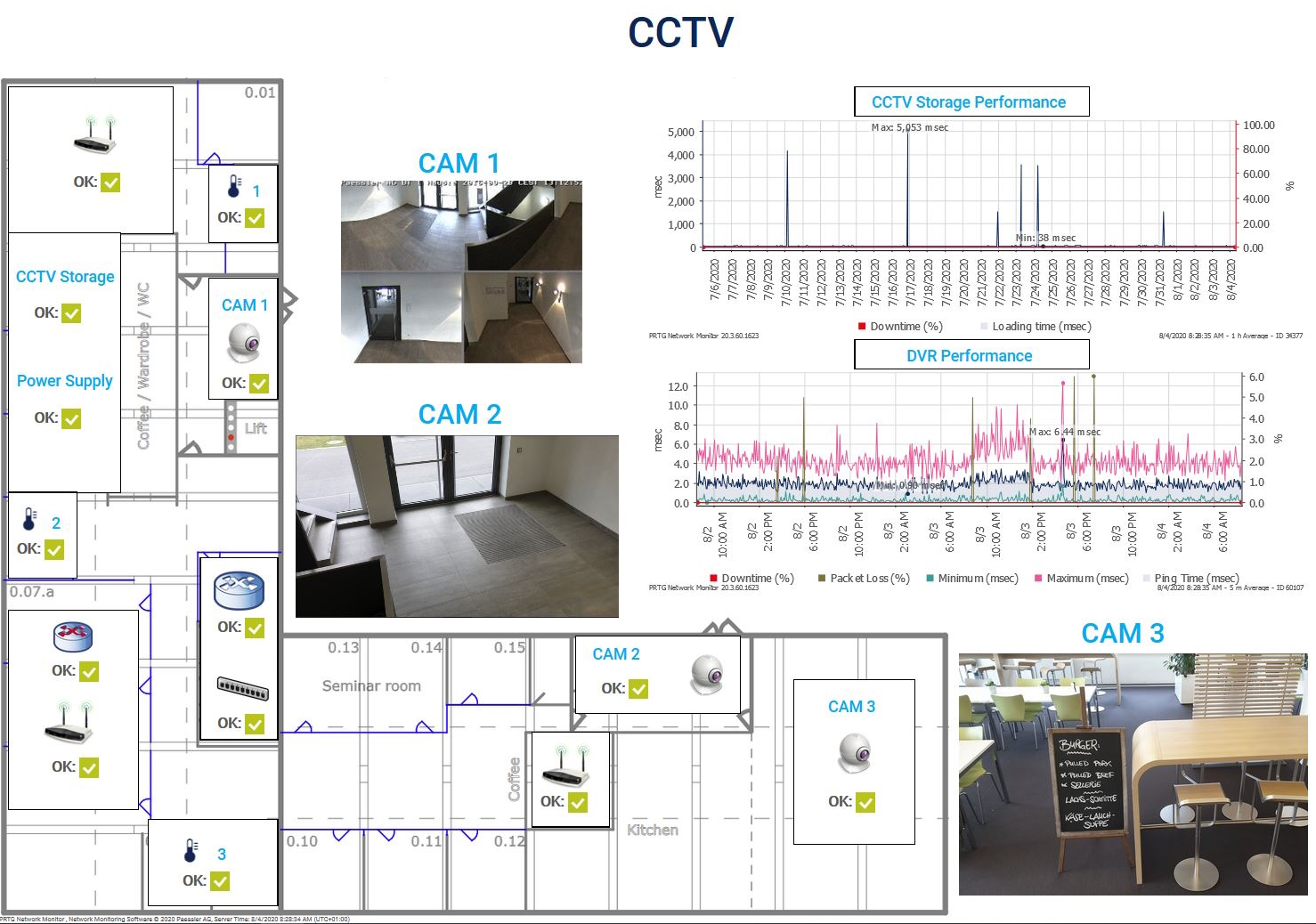
Custom PRTG dashboard for keeping an eye on your CCTV surveillance system
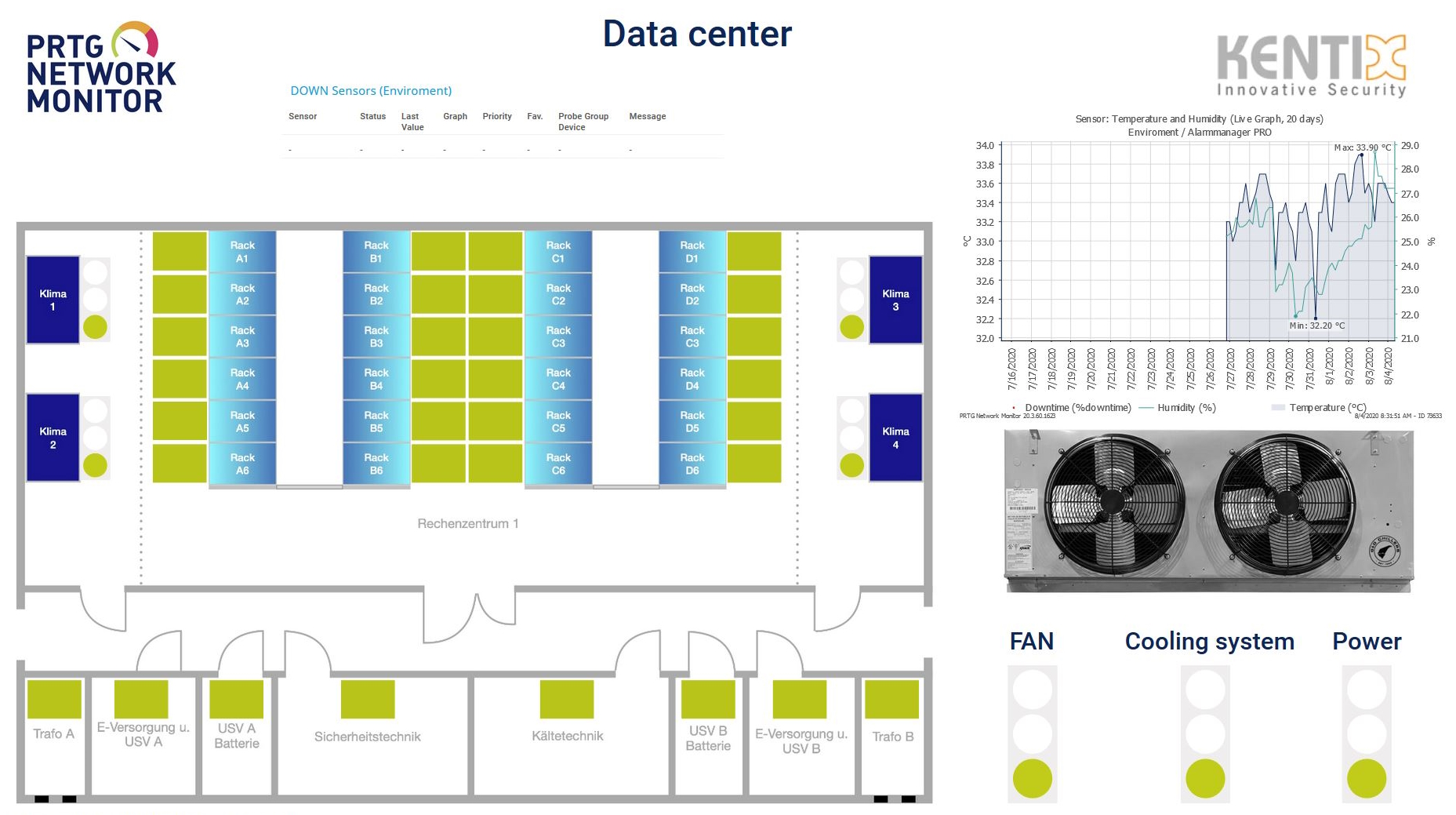
Custom PRTG dashboard with the Kentix Data Center

Device tree view of the complete monitoring setup

Custom PRTG dashboard for keeping an eye on the entire IT infrastructure

Live traffic data graph in PRTG
PRTG monitors the status of all CCTV system components round the clock, including cameras, video recorders, memory systems, power supplies, and network and data transmission systems. PRTG helps ensure these components work properly for reliable video surveillance.
If your CCTV components are spread out across several networks or locations, PRTG can handle it. Our physical monitoring software lets you merge the data from individual networks onto an intuitive and user-friendly dashboard for way faster incident response.
PRTG comes with attractive, custom HTML maps that let you review all your CCTV system data within minutes. Highlight floor plans as background images, images from your cameras, or the status and performance data of certain components.
Kentix offers special hardware sensors that keep a constant eye on the infrastructure of your company. Kentix MultiSensor technology, for example, detects many hazards at once while continuously monitoring motion data and environmental data such as temperature, humidity, air pressure, and voltage – and everything can be easily integrated into PRTG with just a few clicks.
Fires in data centers are usually caused by electrical hazards such as excess currents, improper insulation, and inadequate maintenance of cabling. In most cases, these fires develop gradually over the course of several hours or even days.
To prevent them (or simply expose a glitch in the system), you need sensors that are specially equipped to detect the early warning signs of a fire.
With Kentix DoorLock, you can control access to secure areas (such as data centers) remotely by way of various wireless and non-wireless locking devices.
You can also use the same system to monitor access to the server racks in your data center and thus protect your IT components from unauthorized access.
Integrating Kentix hardware sensors into PRTG can be done using SNMP. The easiest way is to open our free tool Paessler MIB Importer and add the data from the Kentix AlarmManager to PRTG.
This way, you can display all key physical security monitoring data on one centralized dashboard. Create custom maps and dashboards for your IT security team as well as your on-premises security personnel such as security guards.
In the event of a hazard or if someone breaches your security perimeters, PRTG immediately notifies the responsible teams via the notification methods they want.
Custom alerts and data visualization let you quickly identify and prevent unauthorized physical access, vandalism, or potential threats such as fire or water damage.
PRTG is set up in a matter of minutes and can be used on a wide variety of mobile devices.

“Excellent tool for detailed monitoring. Alarms and notifications work greatly. Equipment addition is straight forward and server initial setup is very easy. ...feel safe to purchase it if you intend to monitor a large networking landscape.”
Partnering with innovative IT vendors, Paessler unleashes synergies to create
new and additional benefits for joined customers.
Axis offers one of the most complete and reliable product portfolios, an expanded professional network, and comprehensive integration support for video management software.
Asset visibility is a big problem for many IT teams. Not having an accurate inventory of tech assets is inefficient, costly and a potential security risk.
Osirium’s experienced management team has an outstanding track record in cybersecurity and automation, establishing its headquarters near Reading, UK.
Real-time notifications mean faster troubleshooting so that you can act before more serious issues occur.
Network Monitoring Software – Version 25.3.110.1313 (August 27, 2025)
Download for Windows and cloud-based version PRTG Hosted Monitor available
English, German, Spanish, French, Portuguese, Dutch, Russian, Japanese, and Simplified Chinese
Network devices, bandwidth, servers, applications, virtual environments, remote systems, IoT, and more
Choose the PRTG Network Monitor subscription that's best for you
Physical security includes various measures and strategies designed to protect people, assets, facilities, and information from physical threats such as unauthorized access, theft, vandalism, natural disasters, and other harm.
Here’s an overview of key elements of physical security:
Physical security monitoring refers to the continuous observation and surveillance of a facility, area, or physical assets to detect and respond to potential threats, breaches, or unauthorized activities. The goal of physical security monitoring is to ensure the safety of people, property, and sensitive information by identifying potential security incidents as they happen and allowing for timely response.
Yes, PRTG Network Monitor can be used to monitor physical security systems as part of its broader network and system monitoring capabilities. While PRTG is primarily known for monitoring IT infrastructure, it can also integrate with physical security systems such as surveillance cameras, access control systems, and environmental sensors through various methods.
In PRTG, “sensors” are the basic monitoring elements. One sensor usually monitors one measured value in your network, for example the traffic of a switch port, the CPU load of a server, or the free space on a disk drive. On average, you need about 5-10 sensors per device or one sensor per switch port.
Paessler conducted trials in over 600 IT departments worldwide to tune its network monitoring software closer to the needs of sysadmins. The result of the survey: over 95% of the participants would recommend PRTG – or already have.
Paessler PRTG is used by companies of all sizes. Sysadmins love PRTG because it makes their job a whole lot easier.
Bandwidth, servers, virtual environments, websites, VoIP services – PRTG keeps an eye on your entire network.
Everyone has different monitoring needs. That’s why we let you try PRTG for free.