Custom alerts and data visualization let you quickly identify and prevent issues in your server room, including malicious attacks and environmental damage.
Making sure your server room is the perfect home for your IT equipment – your servers – can be difficult. It's a vital part of keeping your business running smoothly, however. Paessler PRTG makes this job a breeze by wrapping your critical server room systems in a security blanket that works 24/7.
Effortlessly monitor shifts in your server room's environment with PRTG. Our monitoring software quickly shows you any unusual changes picked up by your environmental sensors – be it sudden overheating, an unexpected room humidity drop, water leaks, or other environmental anomalies – that can harm your hardware.
Stay on top of crucial metrics with PRTG's customizable alerts. Tailor notifications to your specific needs and ensure you're informed immediately about critical changes that can indicate a fire, flooding, or unauthorized access to your server room facilities.
Maintain vigilant oversight over all potential risks in your server room. With constant monitoring of access control and CCTV equipment, PRTG ensures that your server room is safeguarded against a wide array of physical threats, keeping your network devices secure and operations uninterrupted.
Diagnose network issues by continuously tracking your server room and all ethernet devices in it. Show hardware health, environmental statistics like leak detection, connectivity and security information, and other key IoT metrics in real time. Visualize monitoring data in clear graphs dashboards to identify problems more easily. Gain the overview you need to troubleshoot data loss, fluctuations in temperature and humidity, unauthorized access, server malfunctions, and other issues in your IT infrastructure.
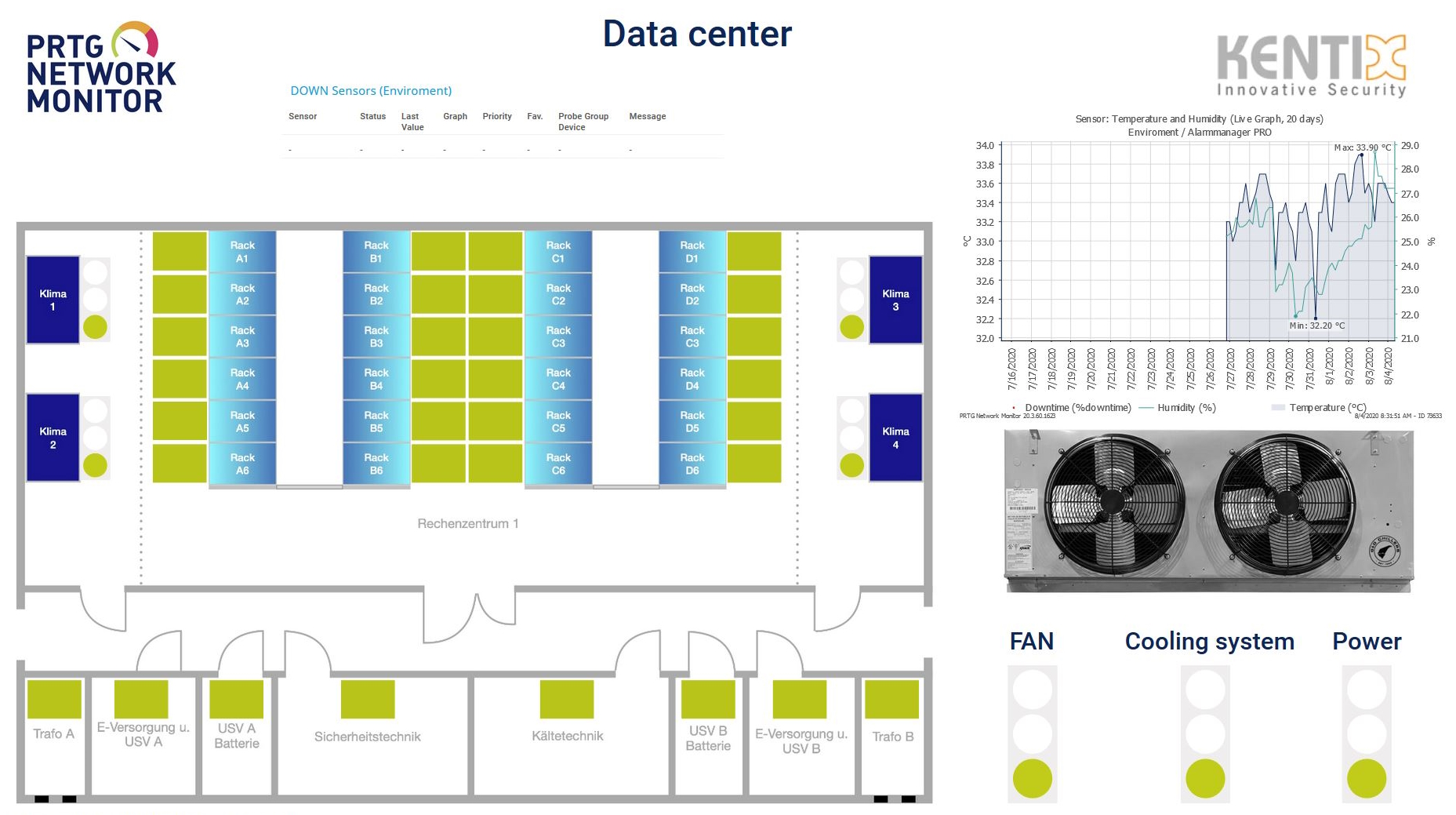
Map Kentix Datacenter in PRTG
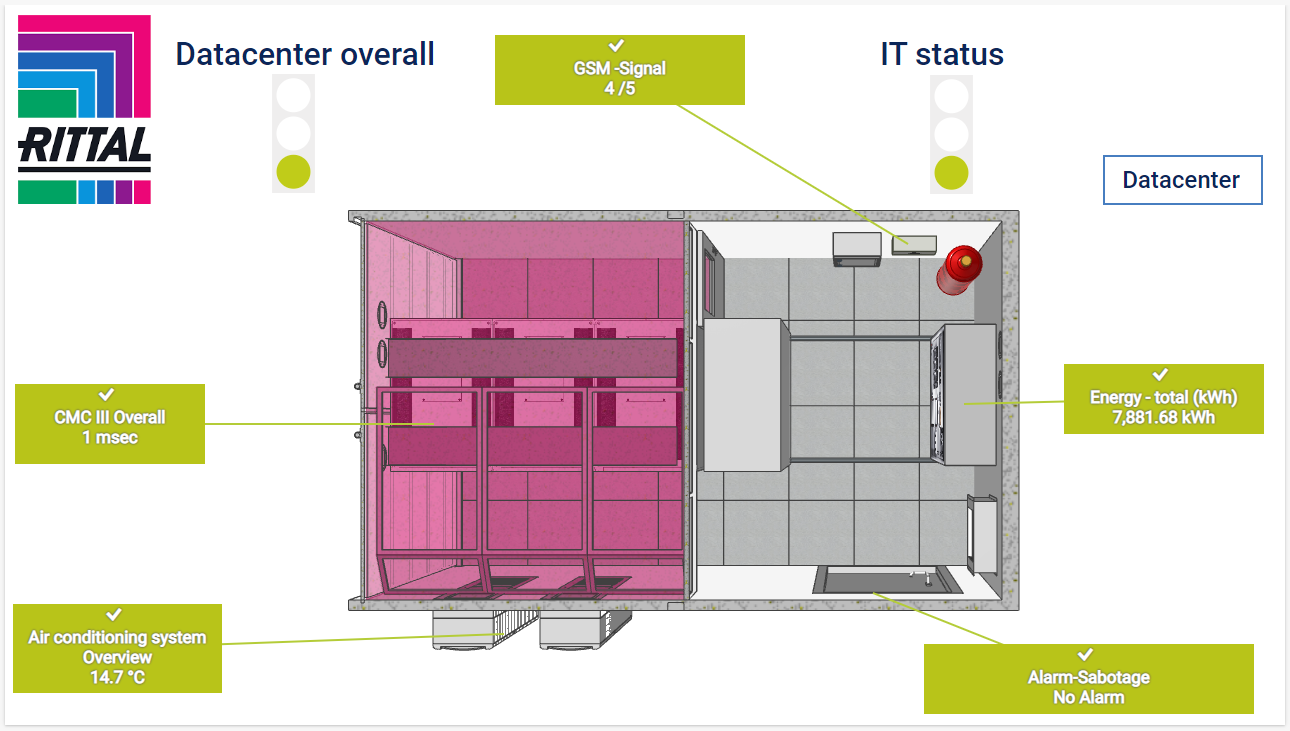
Map for Rittal Datacenter in PRTG

Device tree view of the complete monitoring setup

Custom PRTG dashboard for keeping an eye on the entire IT infrastructure

Live traffic data graph in PRTG
Monitor every critical environmental and security metric in your server room from a central dashboard. This includes air conditions, temperature monitoring, humidity monitoring, server availability and performance, and energy consumption, ensuring comprehensive oversight.
Receive instant alerts on any potential issues. This allows you to handle them before they escalate. PRTG's proactive notifications help minimize downtime and maintain your server room's integrity – simply define custom thresholds and be notified via SMS, email, and other methods.
Stay informed with real-time updates. PRTG's mobile apps allow you to keep an eye on your server room’s status from anywhere, giving you peace of mind whether you're on-site or remote.
Setting up server room monitoring can be complex, but PRTG makes it simple. Our tool is designed for easy integration, providing a seamless setup experience without the need for extensive configurations.
PRTG comes with more than 250 native sensor types for monitoring your entire on-premises, cloud, and hybrid cloud environment out of the box. Check out some examples below!
See the PRTG Manual for a list of all available sensor types.
Custom alerts and data visualization let you quickly identify and prevent issues in your server room, including malicious attacks and environmental damage.
PRTG is set up in a matter of minutes and can be used on a wide variety of mobile devices.

Partnering with innovative IT vendors, Paessler unleashes synergies to create
new and additional benefits for joined customers.
baramundi and PRTG create a secure, reliable and powerful IT infrastructure where you have everything under control - from the traffic in your firewall to the configuration of your clients.
Combining their tools to a powerful solution for advanced analysis and automation, KnowledgeRiver and Paessler enable IT teams to ensure best performance for their infrastructure and networks.
Siemon and Paessler bring together intelligent building technology and advanced monitoring and make your vision of intelligent buildings and data centers become reality.
Real-time notifications mean faster troubleshooting so that you can act before more serious issues occur.
Network Monitoring Software – Version 25.3.110.1313 (August 27, 2025)
Download for Windows and cloud-based version PRTG Hosted Monitor available
English, German, Spanish, French, Portuguese, Dutch, Russian, Japanese, and Simplified Chinese
Network devices, bandwidth, servers, applications, virtual environments, remote systems, IoT, and more
Choose the PRTG Network Monitor subscription that's best for you
Server room monitoring refers to the process of continuously overseeing the various conditions and systems within a server room or data center to ensure they are functioning correctly and efficiently. This involves the use of specialized server room monitoring tools such as PRTG to monitor several key aspects, including environmental conditions (temperature, humidity, air flow), power supply (voltage levels, power outages), backup systems, physical security (access control, logging, surveillance), network performance, and server health.
Yes, PRTG monitors a wide range of environmental conditions, including temperature, humidity, airflow, and even potential leaks, ensuring nothing is overlooked.
PRTG ensures continuous monitoring through its failover cluster feature. This system involves having multiple PRTG servers working in parallel, with one acting as the master and the others as failover nodes. If the master node fails due to a network outage or any other reason, one of the failover nodes automatically takes over, ensuring that monitoring continues uninterrupted.
Additionally, PRTG stores monitoring data in a database that can be replicated and backed up, preserving historical data even in the event of a server failure.
Yes, PRTG is designed to monitor multiple server rooms and data centers from a single console. This centralized monitoring capability allows IT administrators to manage and oversee the environmental conditions and infrastructure status of different locations. PRTG aggregates data from various sensors spread across different sites into a unified dashboard, providing a comprehensive view of the entire network's health and performance.
PRTG can integrate with HVAC systems that are equipped with network-enabled controllers. By using SNMP (Simple Network Management Protocol), Modbus, or other relevant protocols, PRTG can collect and monitor data from HVAC systems, such as temperature readings, humidity levels, and system status.
PRTG helps in predicting potential server room issues by utilizing historical data analysis and threshold-based alerts. By continuously monitoring server room conditions and equipment performance, PRTG can identify trends and patterns that may indicate impending problems.
For example, if PRTG detects a gradual increase in temperature or humidity over time, it can trigger alerts before these conditions exceed safe thresholds. Additionally, PRTG’s customizable sensors can be set to monitor specific metrics that may predict hardware failure, such as increasing vibration levels or power fluctuations, allowing IT teams to intervene early and prevent downtime.
In PRTG, “sensors” are the basic monitoring elements. One sensor usually monitors one measured value in your network, for example the traffic of a switch port, the CPU load of a server, or the free space on a disk drive. On average, you need about 5-10 sensors per device or one sensor per switch port.
Paessler conducted trials in over 600 IT departments worldwide to tune its network monitoring software closer to the needs of sysadmins. The result of the survey: over 95% of the participants would recommend PRTG – or already have.
Paessler PRTG is used by companies of all sizes. Sysadmins love PRTG because it makes their job a whole lot easier.
Bandwidth, servers, virtual environments, websites, VoIP services – PRTG keeps an eye on your entire network.
Everyone has different monitoring needs. That’s why we let you try PRTG for free.