Custom alerts and data visualization let you quickly identify and prevent overheating in your server rooms.
By using a data center monitoring tool like Paessler PRTG at your company, you'll benefit from more comprehensive monitoring beyond your classic network. Server room temperature monitoring and other environmental monitoring systems must also be included in your overall monitoring plan.
The reason? Excessive heat and humidity can cause serious damage to hardware, interrupt the flow of your business, and will let your data center managers break a sweat more than once.
Server racks and cabinets can heat up and increase the temperature of the server room. Overloaded systems and hardware also result in higher operating temperatures, adding to the heat of the environment and making the servers even hotter.
With PRTG, you can keep a constant eye on your HVAC systems to prevent heat-related anomalies, damaged servers, and prolong the life of your hardware.
When you’re managing hundreds or even thousands of pieces of equipment, the physical environment of your data center matters – a lot.
PRTG includes monitoring sensors to help you keep conditions in check and also integrates with hardware sensors that track key environmental metrics like temperature, relative humidity, and air flow, giving you a complete view of your data center’s environment.
Diagnose network issues by continuously tracking ambient temperatures, humidity levels, and static electricity in your server racks, cabinets, and your entire data center. Show temperature measured by IoT temperature sensors and other key metrics in real time. Visualize monitoring data in clear graphs and dashboards to identify problems more easily. Gain the overview you need to troubleshoot downtime and outages due to hot spots in your data center facilities.
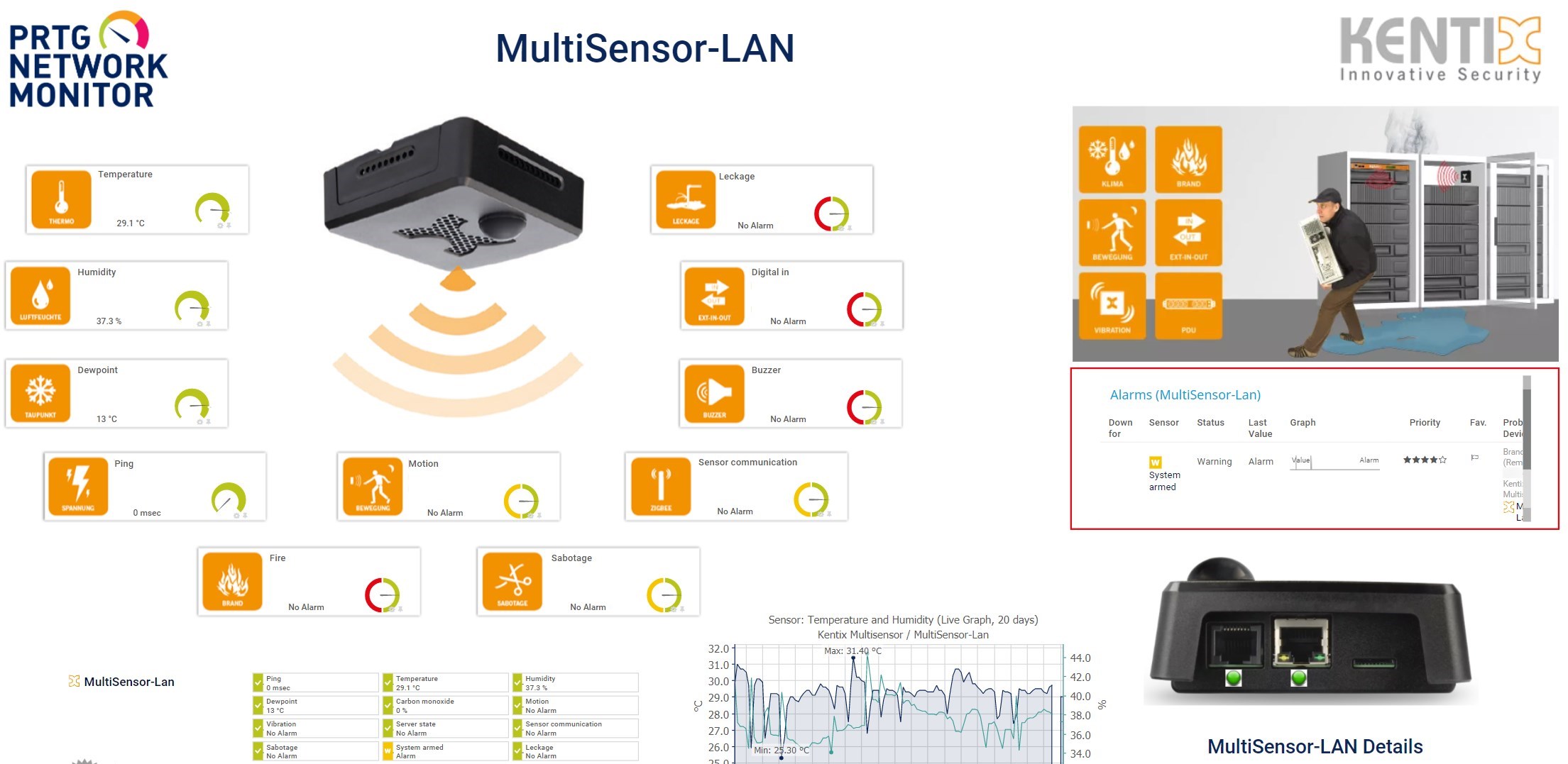
Kentix MultiSensor map in PRTG

Device tree view of the complete monitoring setup

Custom PRTG dashboard for keeping an eye on the entire IT infrastructure
PRTG comes with preconfigured sensors for data center temperature monitoring that you can customize by entering individual warning and error temp thresholds.
If the temperature in the data center (or the temperature of the systems that cool it) rises above the respective value, you’ll be notified at once via email, SMS, push notification, and other methods so you can take immediate action.
No need to juggle multiple temperature monitoring systems. With PRTG, you get comprehensive network monitoring software that helps you monitor your entire data center infrastructure, not just rack temperature.
Keep an eye on physical security measures like CCTV systems and access controls, for example. And prevent environmental damage with corrosion and water leak detection. With PRTG, you can rest assured that your assets and facilities stay protected 24/7.
SNMP. Modbus. OPC UA. IPMI. Redfish. HTTP Push. PRTG supports all common protocols and technologies you need for monitoring your data center out-of-the-box.
What’s more: we also provide you with many preconfigured data center monitoring sensors that you can add to your setup with just a few clicks. Keep an eye on Dell EMC Unity or HPE 3PAR. Integrate Rittal CMC and Kentix environmental sensors with PRTG. Everything is possible.
PRTG comes with more than 250 native sensor types for monitoring your entire on-premises, cloud, and hybrid cloud environment out of the box. Check out some examples below!
See the PRTG Manual for a list of all available sensor types.
Custom alerts and data visualization let you quickly identify and prevent overheating in your server rooms.
PRTG is set up in a matter of minutes and can be used on a wide variety of mobile devices.

“Excellent tool for detailed monitoring. Alarms and notifications work greatly. Equipment addition is straight forward and server initial setup is very easy. ...feel safe to purchase it if you intend to monitor a large networking landscape.”
Partnering with innovative IT vendors, Paessler unleashes synergies to create
new and additional benefits for joined customers.
IT that works constitutes a business-critical basis for a company's success. Availability and security must be defined for the respective purpose and closely monitored – by OT and IT alike.
Combining their tools to a powerful solution for advanced analysis and automation, KnowledgeRiver and Paessler enable IT teams to ensure best performance for their infrastructure and networks.
Siemon and Paessler bring together intelligent building technology and advanced monitoring and make your vision of intelligent buildings and data centers become reality.
Real-time notifications mean faster troubleshooting so that you can act before more serious issues occur.
Network Monitoring Software – Version 25.3.110.1313 (August 27, 2025)
Download for Windows and cloud-based version PRTG Hosted Monitor available
English, German, Spanish, French, Portuguese, Dutch, Russian, Japanese, and Simplified Chinese
Network devices, bandwidth, servers, applications, virtual environments, remote systems, IoT, and more
Choose the PRTG Network Monitor subscription that's best for you
Data center monitoring can be broken down into three categories:
Data center temperature monitoring means keeping a 24/7 eye on the physical conditions of your data center. PRTG continually monitors and manages the temperature and humidity of your server room, and measures the values of all the devices responsible for keeping the room dry and cool.
Your server room should be well air-conditioned and monitored by a temperature monitoring tool. The following problems can arise when server rooms are too hot and humid:
Excessive temperatures affect the performance of your servers. In fact, servers stop working properly as soon as the server room reaches a temperature of 35°C (95°F). The temperature of your server room should be between 22°C (72°F) and 25°C (77°F). You also need to pay attention to its level of humidity: 30% to 60% is ideal.
In PRTG, “sensors” are the basic monitoring elements. One sensor usually monitors one measured value in your network, for example the traffic of a switch port, the CPU load of a server, or the free space on a disk drive. On average, you need about 5-10 sensors per device or one sensor per switch port.
Paessler conducted trials in over 600 IT departments worldwide to tune its network monitoring software closer to the needs of sysadmins. The result of the survey: over 95% of the participants would recommend PRTG – or already have.
Paessler PRTG is used by companies of all sizes. Sysadmins love PRTG because it makes their job a whole lot easier.
Bandwidth, servers, virtual environments, websites, VoIP services – PRTG keeps an eye on your entire network.
Everyone has different monitoring needs. That’s why we let you try PRTG for free.