Custom alerts and data visualization let you quickly identify and prevent issues with your entire HPE environment.
Centralized HPE monitoring with PRTG alerts you to problems before they arise so you can act fast, prevent downtime, and maintain full control of your IT infrastructure.
PRTG monitors all your SNMP-compatible HP devices, so you no longer have to use a different monitoring tool for each piece of hardware.
All monitoring information is neatly displayed on your dashboard or presented in easy-to-read reports.
PRTG sounds the alarm if you’re running low on hard disk space or storage, and logs all data from past time periods.
This means you will avoid data losses, and be ready to replace or upgrade hard drives and other hardware.
PRTG quickly notifies you if an HPE server becomes overloaded by monitoring CPU usage and memory loads, data traffic on the network interface, and the overall system status.
You can redistribute the load, eliminate potential sources of errors, and prevent performance snags and server downtime.
PRTG checks HP printers, HPE ProCurve switches, routers, HPE BladeSystem blades and enclosures, HPE ProLiant servers, and other HP hardware for errors.
Prompt notifications based on custom warning and error thresholds let you get to work before the first support ticket has a chance to arrive.
Diagnose network issues by continuously tracking the health, availability, and performance of your HPE ecosystem. Show CPU load, memory usage, response time, bandwidth utilization, data traffic, and other key metrics in real time. Visualize monitoring data in clear graphs and dashboards to identify problems more easily. Gain the overview you need to troubleshoot HP health and performance issues.
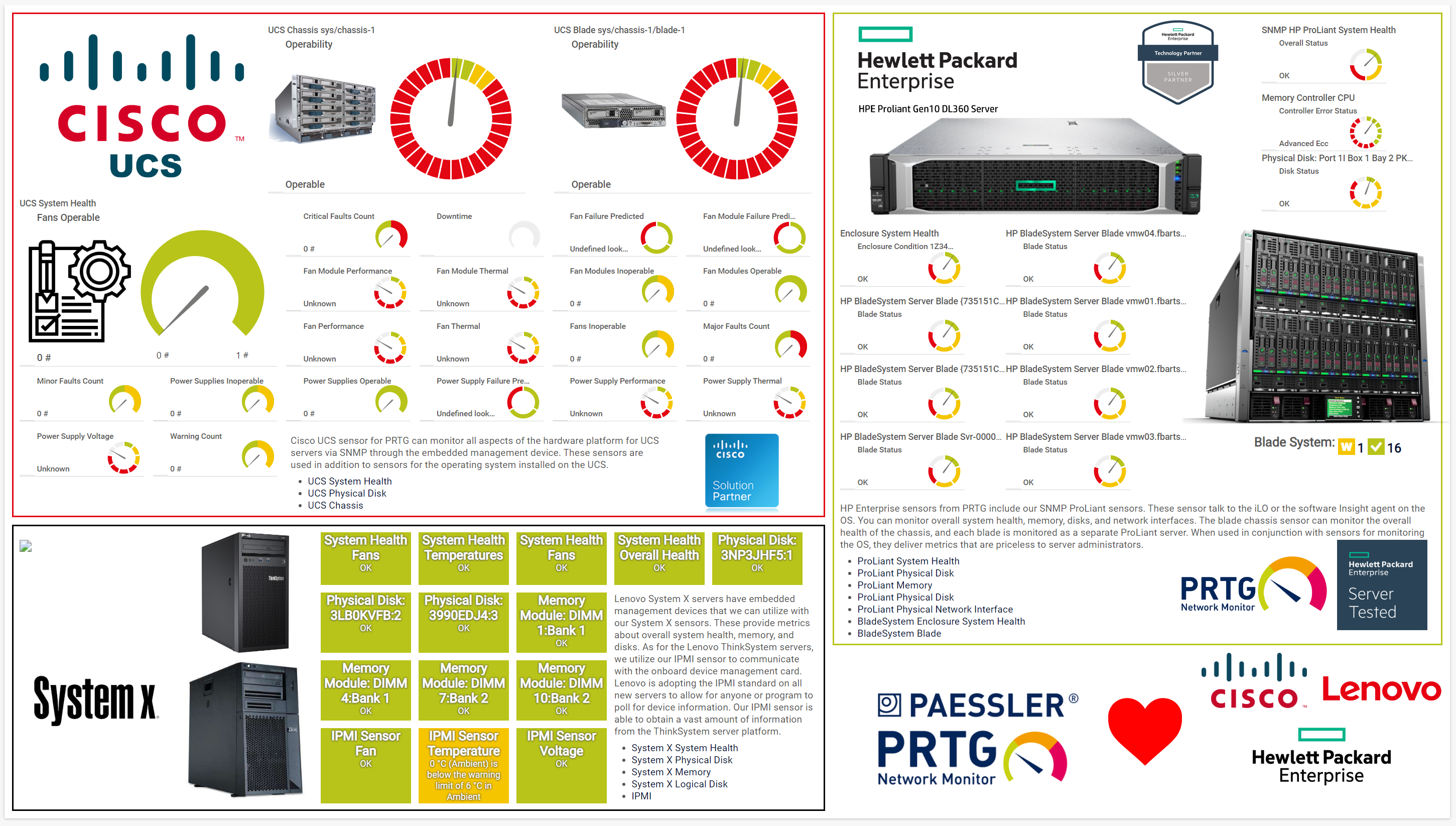
Overview map of Cisco, HPE, and Lenovo devices in PRTG

Device tree view of the complete monitoring setup

Custom PRTG dashboard for keeping an eye on the entire IT infrastructure

Live traffic data graph in PRTG
Choose between preconfigured and customizable sensors to monitor your HP hardware. These sensors collect all necessary information and display the queried data in one easy dashboard.
PRTG warns you in real time if the return values indicate a glitch, allowing you to quickly troubleshoot your hardware or network.
PRTG uses ping tests to check the availability of servers and work computers. If a ping test fails, the device is either shut off or down, or there is a problem with the network connection.
With PRTG’s powerful visualization options, you can find the root cause – which might be as simple as a cable that is unplugged or damaged – real quick.
SNMP (Simple Network Management Protocol) is the easiest method for querying sensor data from the network, and also the protocol that uses the fewest amount of resources.
If your HP hardware is SNMP-compatible, then you can use PRTG to collect a great deal of valuable data from it.
Prevent crashes and save money with prompt troubleshooting of HP servers, printers, and equipment of your coworkers. Simply put, PRTG helps you maintain “business as usual” at your company.
PRTG automatically gathers the desired sensor data and displays it on an easy-to-read dashboard. Create custom reports so the management team also gets just the information they need.
In the event of a looming server failure, a spike in memory usage, or a problem with a printer, PRTG will automatically alert you via email, SMS, or push notification – even while on the go via our mobile app.
Do away with the host of tools you are currently using to monitor your HPE devices. Thanks to PRTG’s many sensors and central dashboard, you can quickly integrate all your HPE hardware into your monitoring.
PRTG comes with more than 250 native sensor types for monitoring your entire on-premises, cloud, and hybrid cloud environment out of the box. Check out some examples below!
See the PRTG Manual for a list of all available sensor types.
Custom alerts and data visualization let you quickly identify and prevent issues with your entire HPE environment.
PRTG is set up in a matter of minutes and can be used on a wide variety of mobile devices.


Hewlett Packard Enterprises and Paessler are collaborating in a fresh new way to bring increased value to you as our customer.
What does this mean for you?
Partnering with innovative IT vendors, Paessler unleashes synergies to create
new and additional benefits for joined customers.
Combining PRTG’s broad monitoring feature set with IP Fabric’s automated network assurance creates a new level of network visibility and reliability.
IT that works constitutes a business-critical basis for a company's success. Availability and security must be defined for the respective purpose and closely monitored – by OT and IT alike.
Siemon and Paessler bring together intelligent building technology and advanced monitoring and make your vision of intelligent buildings and data centers become reality.
Real-time notifications mean faster troubleshooting so that you can act before more serious issues occur.
Network Monitoring Software – Version 25.3.110.1313 (August 27, 2025)
Download for Windows and cloud-based version PRTG Hosted Monitor available
English, German, Spanish, French, Portuguese, Dutch, Russian, Japanese, and Simplified Chinese
Network devices, bandwidth, servers, applications, virtual environments, remote systems, IoT, and more
Choose the PRTG Network Monitor subscription that's best for you
Paessler PRTG is a proprietary network monitoring tool that tracks the health and performance of servers, switches, routers, printers, computers, and other network devices made by Hewlett-Packard Enterprise (and network components by other manufacturers, too). Available for Windows- or Linux-based on-premises servers or as a cloud-based SaaS solution, it's capable of monitoring unlimited local, remote, and virtual devices, bringing critical system data together in one simple, intuitive interface you can access from anywhere: at the office, at home, or on the go.
Monitoring HPE devices is crucial for maintaining the performance, reliability, and security of your IT infrastructure. Here are several reasons why you should monitor your HPE devices:
You should be able to find out whether your device supports SNMP on its manual or on HP's website. But if you're having trouble locating the info, our free SNMP Tester can check for you. Plus, it'll help you troubleshoot any issues.
In PRTG, “sensors” are the basic monitoring elements. One sensor usually monitors one measured value in your network, for example the traffic of a switch port, the CPU load of a server, or the free space on a disk drive. On average, you need about 5-10 sensors per device or one sensor per switch port.
Paessler conducted trials in over 600 IT departments worldwide to tune its network monitoring software closer to the needs of sysadmins. The result of the survey: over 95% of the participants would recommend PRTG – or already have.
Paessler PRTG is used by companies of all sizes. Sysadmins love PRTG because it makes their job a whole lot easier.
Bandwidth, servers, virtual environments, websites, VoIP services – PRTG keeps an eye on your entire network.
Everyone has different monitoring needs. That’s why we let you try PRTG for free.