Custom alerts and data visualization let you quickly identify and prevent performance issues.
Managing virtual machines in complex environments can be challenging, especially when performance, resource allocation and uptime are critical. Paessler PRTG simplifies the monitoring of virtual machines and their infrastructure by providing actionable insights in real time. Prevent downtime, optimize resource utilization and gain peace of mind knowing that your virtual environments are running smoothly. With customizable dashboards and alerts, PRTG helps you stay ahead of potential problems and deliver reliable service.
Diagnose network issues by continuously tracking virtual machine workloads. Show latency, storage capacity, and active processes, and other key metrics in real time. Visualize monitoring data in clear graphs and dashboards to identify problems more easily. Gain the overview you need to troubleshoot resource allocation and system failures.

Device tree view of the complete monitoring setup
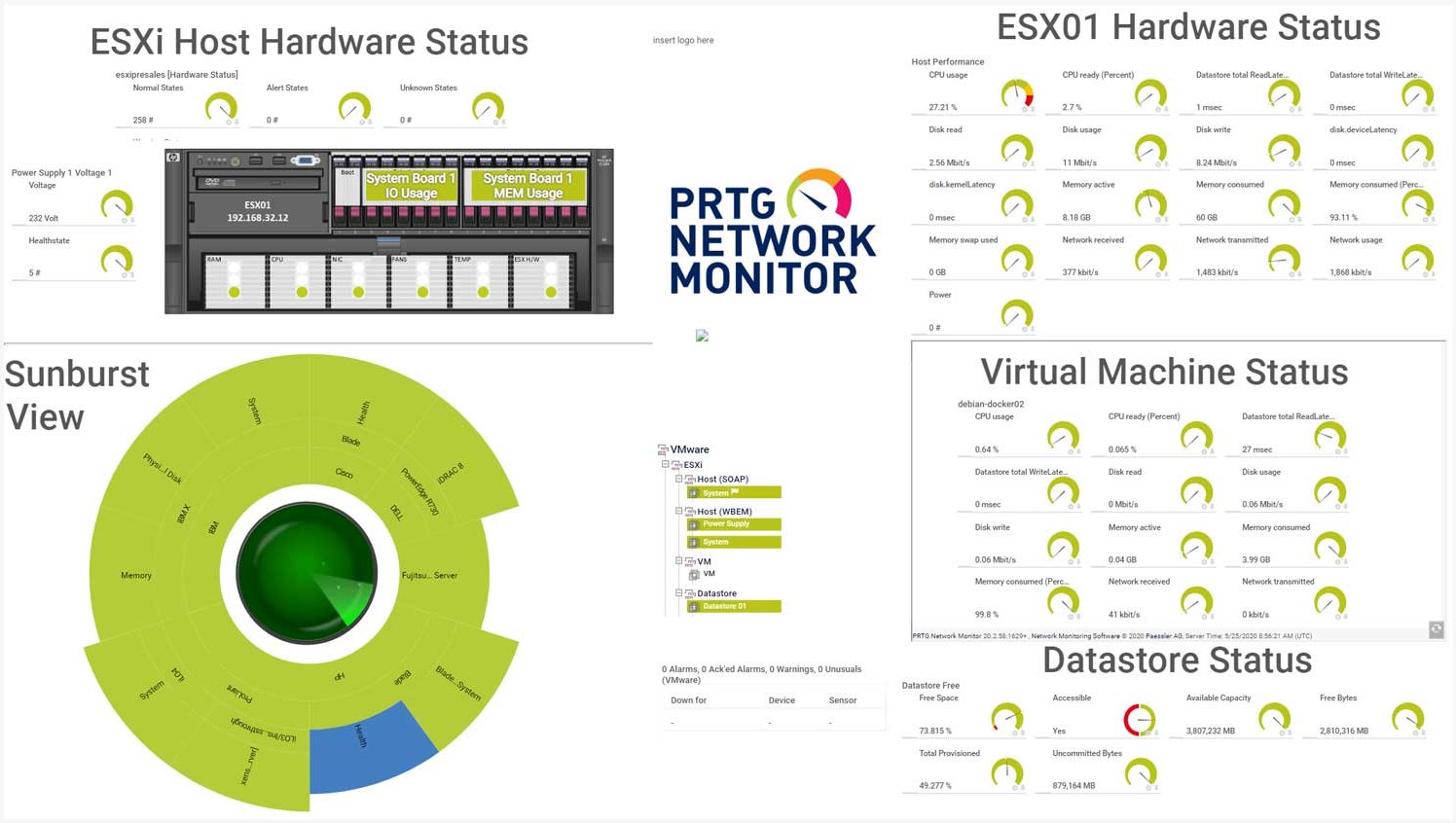
Custom PRTG dashboard for keeping an eye on the VM infrastructure

Live traffic data graph in PRTG
Staying ahead in virtual environment management means having the right insights at the right time. PRTG provides you with real-time data and customizable features that adapt to your infrastructure. Whether you're managing a small data center or a global IT infrastructure, PRTG scales with your needs and empowers your team with the right tools.
Choose from flexible subscription plans based on your business size and needs. Easily upgrade or adjust your plan as your IT infrastructure evolves. Enjoy transparent pricing with no hidden fees so you can budget with confidence..
Get expert help whenever you need it from our experienced support team. Benefit from clear, detailed documentation and an active user community. Rely on technical expertise to quickly resolve any challenges you might face.
Create dashboards that display the metrics and data that matter most to you. Customize your view with widgets and graphs to monitor your virtual environment at a glance. Simplify decision-making by presenting data in a way that fits your workflow.
Use PRTG to monitor everything from small setups to large IT infrastructures. Easily scale monitoring as your virtual environments grow. Keep performance and efficiency consistent as your business and workloads expand.
PRTG comes with more than 250 native sensor types for monitoring your entire on-premises, cloud, and hybrid cloud environment out of the box. Check out some examples below!
See the PRTG Manual for a list of all available sensor types.
Custom alerts and data visualization let you quickly identify and prevent performance issues.
PRTG is set up in a matter of minutes and can be used on a wide variety of mobile devices.

Paessler achieved VMware's highest level of endorsement due to our technological excellence, leading market position, and superior compatibility with VMware products.
What does this mean for you?
Partnering with innovative IT vendors, Paessler unleashes synergies to create
new and additional benefits for joined customers.
IT that works constitutes a business-critical basis for a company's success. Availability and security must be defined for the respective purpose and closely monitored – by OT and IT alike.
baramundi and PRTG create a secure, reliable and powerful IT infrastructure where you have everything under control - from the traffic in your firewall to the configuration of your clients.
With the combination of PRTG and Insys, the monitoring specialist Paessler and the industrial gateway manufacturer INSYS icom offer a practical possibility to merge IT and OT.
Real-time notifications mean faster troubleshooting so that you can act before more serious issues occur.
Network Monitoring Software – Version 25.3.110.1313 (August 27, 2025)
Download for Windows and cloud-based version PRTG Hosted Monitor available
English, German, Spanish, French, Portuguese, Dutch, Russian, Japanese, and Simplified Chinese
Network devices, bandwidth, servers, applications, virtual environments, remote systems, IoT, and more
Choose the PRTG Network Monitor subscription that's best for you
A VM software management tool helps IT teams control and monitor virtual environments to optimize performance, resource allocation and security. It typically works with virtualization technologies such as VMware vSphere, Microsoft Hyper-V and open source solutions to efficiently manage virtual servers, virtual networks and the underlying hypervisor.
PRTG monitors virtual servers and their performance metrics, helping you track resource usage such as CPU, memory, and disk. By integrating with hypervisors and virtualization management software, it provides real-time data for performance monitoring, optimization, and troubleshooting. This helps IT teams to detect vulnerabilities and keep high availability across their cloud infrastructure or on-premises systems.
Yes, PRTG plays a significant role in disaster recovery planning by continuously monitoring your virtual servers and networks for potential problems. It tracks system health, detects bottlenecks and makes sure that data replication processes are running smoothly. By identifying vulnerabilities early, PRTG helps you prepare for and respond to outages, ensuring uptime and fast recovery in critical situations.
PRTG is compatible with a wide range of operating systems, including Windows and Linux. This makes it a versatile monitoring tool that can adapt to diverse IT infrastructures. Whether you are using physical servers, virtual servers, or hybrid environments, PRTG ensures consistent monitoring and optimization across all platforms.
PRTG supports leading virtualization technologies like VMware vSphere, Microsoft Hyper-V, and Nutanix. It can connect to tools like vCenter and use APIs for deeper insights into your virtual infrastructure. This native integration enables IT teams to monitor live migrations, optimize resource allocation, and support scalability in growing environments.
Yes, PRTG is ideal for monitoring hybrid cloud setups and cloud infrastructure provided by AWS and other providers. It tracks resource utilization across both on-premises systems and cloud platforms, offering insights into consolidation and scalability. This functionality makes it a cost-effective solution for organizations transitioning to or operating hybrid IT infrastructures.
PRTG simplifies monitoring with customizable dashboards, intuitive setup, and automated alerts. It consolidates data from physical servers, virtual servers, and cloud environments into a single pane of glass. This centralized view helps IT teams save time, focus on optimization, and improve decision-making for their virtual infrastructure.
In PRTG, “sensors” are the basic monitoring elements. One sensor usually monitors one measured value in your network, for example the traffic of a switch port, the CPU load of a server, or the free space on a disk drive. On average, you need about 5-10 sensors per device or one sensor per switch port.
Paessler conducted trials in over 600 IT departments worldwide to tune its network monitoring software closer to the needs of sysadmins. The result of the survey: over 95% of the participants would recommend PRTG – or already have.
Paessler PRTG is used by companies of all sizes. Sysadmins love PRTG because it makes their job a whole lot easier.
Bandwidth, servers, virtual environments, websites, VoIP services – PRTG keeps an eye on your entire network.
Everyone has different monitoring needs. That’s why we let you try PRTG for free.