Custom alerts and data visualizations make it easy to monitor, identify, and prevent bottlenecks, unplanned downtime, service interruptions, suspicious activity, and other network performance and security issues.
Can you ever be 100% sure you're using network resources as efficiently as possible, and that there are no potential vulnerabilities bad actors could exploit?
No.
But with PRTG’s network scanning tools, you can have the next best thing: a constant eagle eye on every single metric that might impact your network’s performance, health and security.
And when we say constant, we mean 24 hours a day, seven days a week, 365 days a year (well, or 366, if it’s a leap year).
Packed with advanced features, and designed to be user-friendly and intuitive by default, PRTG’s sophisticated sensors track all your network devices’ critical metrics and alert you if something doesn’t look quite right, saving you time, effort, and giving you the peace of mind that you’ll always know about any issues before they cause disruption and unplanned downtime.
A complete view of your network’s health, usage, and security at a glance. Stop wasting time and effort switching between different monitoring environments and get the visibility you need to maximize performance and plan ahead with confidence.
Nip potential problems in the bud, and strengthen your organization’s cybersecurity. Once you pick your preferred thresholds, PRTG monitors everything round the clock, and built-in automations alert you if there are issues, so you can step in and fix them straight away.
Tailor your monitoring environment to your exact needs. Create your own library of toplists and topology maps, bespoke charts, graphs, and dashboards, and reporting templates, and configure user-defined thresholds. You can even create custom monitoring sensors.
Enter your chosen IP range, and Auto Discovery detects your network devices, assigns the right sensors, and starts monitoring. Job done. You don’t even have to customize or configure (unless you want to). One of PRTG’s key features is that it works right out of the box.
Diagnose network issues by continuously monitoring applications, routers, switches, servers, firewalls, cloud services, virtual machines, VoIP, and other network hardware and software. Show bandwidth, memory, traffic, latency, and other key stats in real time and visualize data in graphic maps & dashboards to identify problems more easily. Gain the visibility you need to troubleshoot bottlenecks, service interruptions, suspicious activity, and other network performance and security issues.

Device tree view of the complete monitoring setup

Custom PRTG dashboard for keeping an eye on the entire IT infrastructure

Live traffic data graph in PRTG
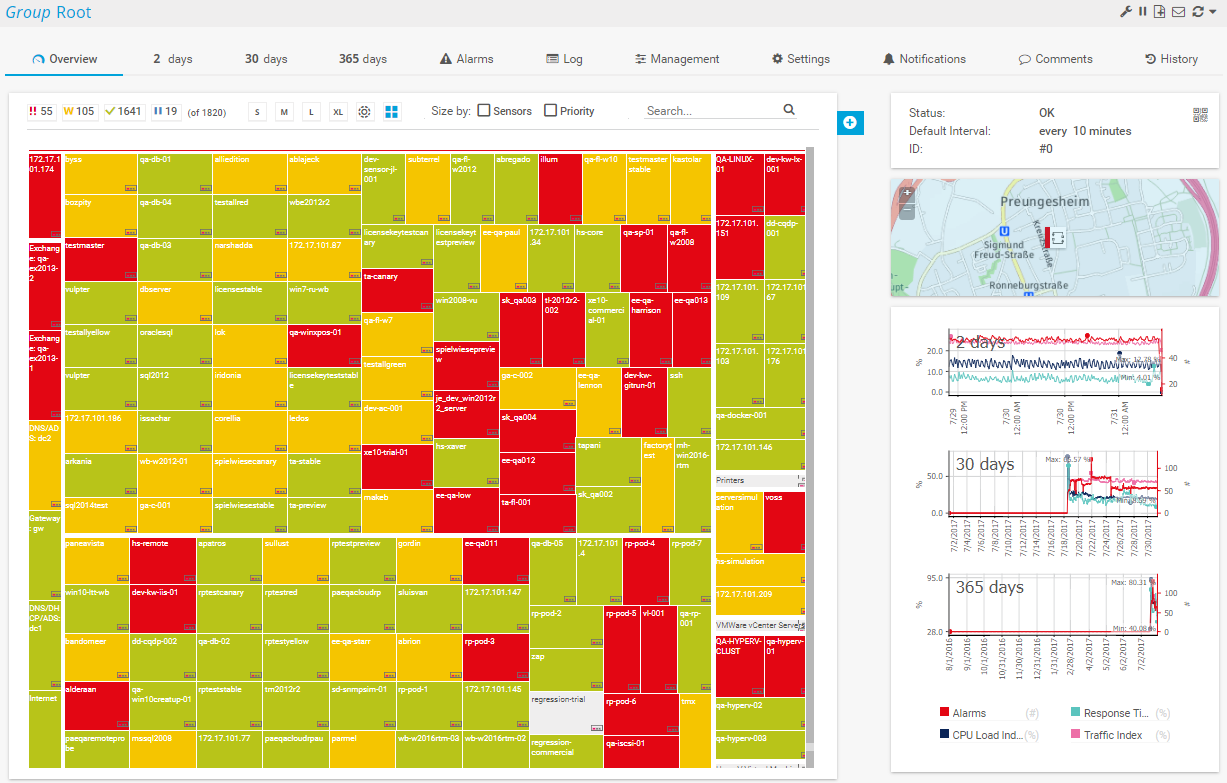
Tree map view with PRTG
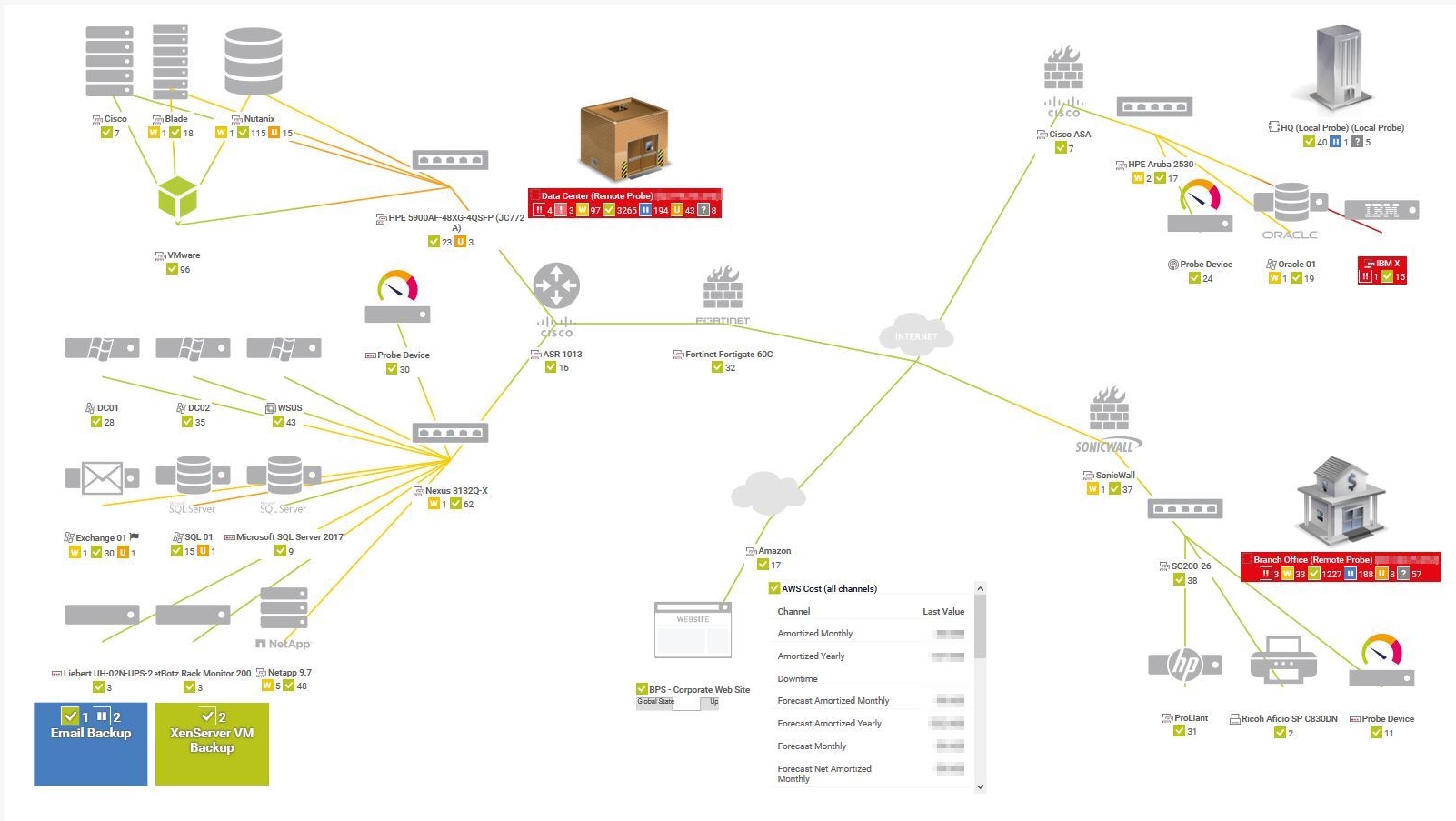
Map network topology with PRTG
Put simply, any metric imaginable. DNS. Firewalls. Operating systems. Port scanning. Routers and switches... you get the idea.
With 250 + preconfigured sensors plus the ability to create your own, and support for all major protocols — including WMI, SNMP, and packet-sniffing, and as well as flow technologies: NetFlow, IPFIX, jFlow, and sFlow — gives you a complete picture of your network, streamlining and taking the effort out of monitoring, troubleshooting, and vulnerability scanning and vulnerability assessments.
PRTG’s network scanning sensors include:
PRTG comes with more than 250 native sensor types for monitoring your entire on-premises, cloud, and hybrid cloud environment out of the box. Check out some examples below!
See the PRTG Manual for a list of all available sensor types.
Real-time alerts and custom notifications make it easy to solve issues such as bottlenecks, unplanned downtime, service interruptions, suspicious activity, and other network performance and security issues.
PRTG is set up in a matter of minutes and can be used on a wide variety of mobile devices.

“Excellent tool for detailed monitoring. Alarms and notifications work greatly. Equipment addition is straight forward and server initial setup is very easy. ...feel safe to purchase it if you intend to monitor a large networking landscape.”
Partnering with innovative IT vendors, Paessler unleashes synergies to create
new and additional benefits for joined customers.
Combining PRTG’s broad monitoring feature set with IP Fabric’s automated network assurance creates a new level of network visibility and reliability.
By integrating PRTG with Martello iQ, you can add a fast analytics layer to improve uptime, visualize your IT environment, and integrate all of your IT systems into a single pane of glass.
With ScriptRunner Paessler integrates a powerful event automation platform into PRTG Network Monitor.
Custom alerts and data visualizations make it easy to monitor, identify, and prevent bottlenecks, unplanned downtime, service interruptions, suspicious activity, and other network performance and security issues.
Network Monitoring Software – Version 25.3.110.1313 (August 27, 2025)
Download for Windows and cloud-based version PRTG Hosted Monitor available
English, German, Spanish, French, Portuguese, Dutch, Russian, Japanese, and Simplified Chinese
Network devices, bandwidth, servers, applications, virtual environments, remote systems, IoT, and more
Choose the PRTG Network Monitor subscription that's best for you
PRTG is a proprietary monitoring solution that tracks the health and performance of your entire network, ensuring it’s always available and as stable, reliable, and secure as possible. Available for Windows-based on-premises servers or as a cloud-hosted solution, it's capable of monitoring unlimited local, remote, and virtual network devices, bringing critical system data together in one simple, intuitive interface you can access from anywhere: at the office, at home, or on the go.
Yes, you most definitely can. PRTG has preconfigured sensors for Windows, Linux, and UNIX-based systems. You can only install a PRTG core server or probe on Windows. But our desktop app's interface makes connecting to it via Linux quick and easy. Check the system requirements, download the app, and follow the simple prompts to set things up. Alternatively, try our fully Linux-compatible hosted solution.
Both our cloud-hosted and on-premises solutions use a subscription model, which means you pay a fixed monthly or annual fee, with one key difference.
Because Network Monitor — our on-premises solution — is installed locally, your cost is fixed: you pay the same price during the whole subscription period.
Our cloud-based solution PRTG Hosted Monitor, on the other hand, gives you the flexibility to upgrade or downgrade at any point during your subscription period. Should you upgrade or downgrade, the price of your subscription will go up or down accordingly.
Quickly and easily. Download PRTG, log in and enter your network credentials, and pick an IP address range. Auto-Discovery’s advanced IP scanner will detect every network device within that range and assign the appropriate sensors. Job done. Then you can either sit back and let PRTG do its thing, or tweak your monitoring environment so it's just the way you want it.
In PRTG, “sensors” are the basic monitoring elements. One sensor usually monitors one measured value in your network, for example the traffic of a switch port, the CPU load of a server, or the free space on a disk drive. On average, you need about 5-10 sensors per device or one sensor per switch port.
Paessler conducted trials in over 600 IT departments worldwide to tune its network monitoring software closer to the needs of sysadmins. The result of the survey: over 95% of the participants would recommend PRTG – or already have.
Paessler PRTG is used by companies of all sizes. Sysadmins love PRTG because it makes their job a whole lot easier.
Bandwidth, servers, virtual environments, websites, VoIP services – PRTG keeps an eye on your entire network.
Everyone has different monitoring needs. That’s why we let you try PRTG for free.