Custom alerts and data visualization let you quickly identify and prevent data protection and storage issues.
Paessler PRTG monitors the system health of NAS systems to ensure that data doesn’t get lost and the distribution of storage space via the network takes place as expected. Our all-in-one network monitoring tool also lets you quickly identify hardware and software errors.
The SNMP Synology System Health sensor monitors the overall system health of your Synology NAS. Depending on the target device, it can query the following values:
PRTG Synology monitoring comes with the predefined SNMP Synology Physical Disk sensor, which monitors the status and temperature of built-in disks, and the SNMP Synology Logical Disk sensor, with which you can check the status of individual volumes. A quick glance is all it takes to determine where possible problems with your Synology storage might lie.
If you need to monitor different parameters than the predefined PRTG sensors offer, you can also create your own sensors using the MIB files provided by Synology.
The SNMP Library sensor, for example, is ideal for monitoring a variety of measurements from a previously imported Synology MIB file with just one sensor. It’s also possible to monitor individual OIDs of your Synology NAS. To do so, we recommend that you use the SNMP Custom Advanced sensor.
Monitoring your Synology routers with PRTG is also a piece of cake. Deploy an SNMP Hardware Status sensor, for example, to monitor your router’s overall health. Or add an SNMP Traffic sensor to keep an eye on the network traffic that passes your router, as well as your router’s bandwidth consumption.
Diagnose network issues by continuously tracking all your Synology devices. Show NAS status, security events, hyper backup status, and other key metrics in real time. Visualize Synology monitoring data in clear graphs and dashboards to identify problems more easily. Gain the overview you need to troubleshoot Synology hardware issues and prevent storage problems.
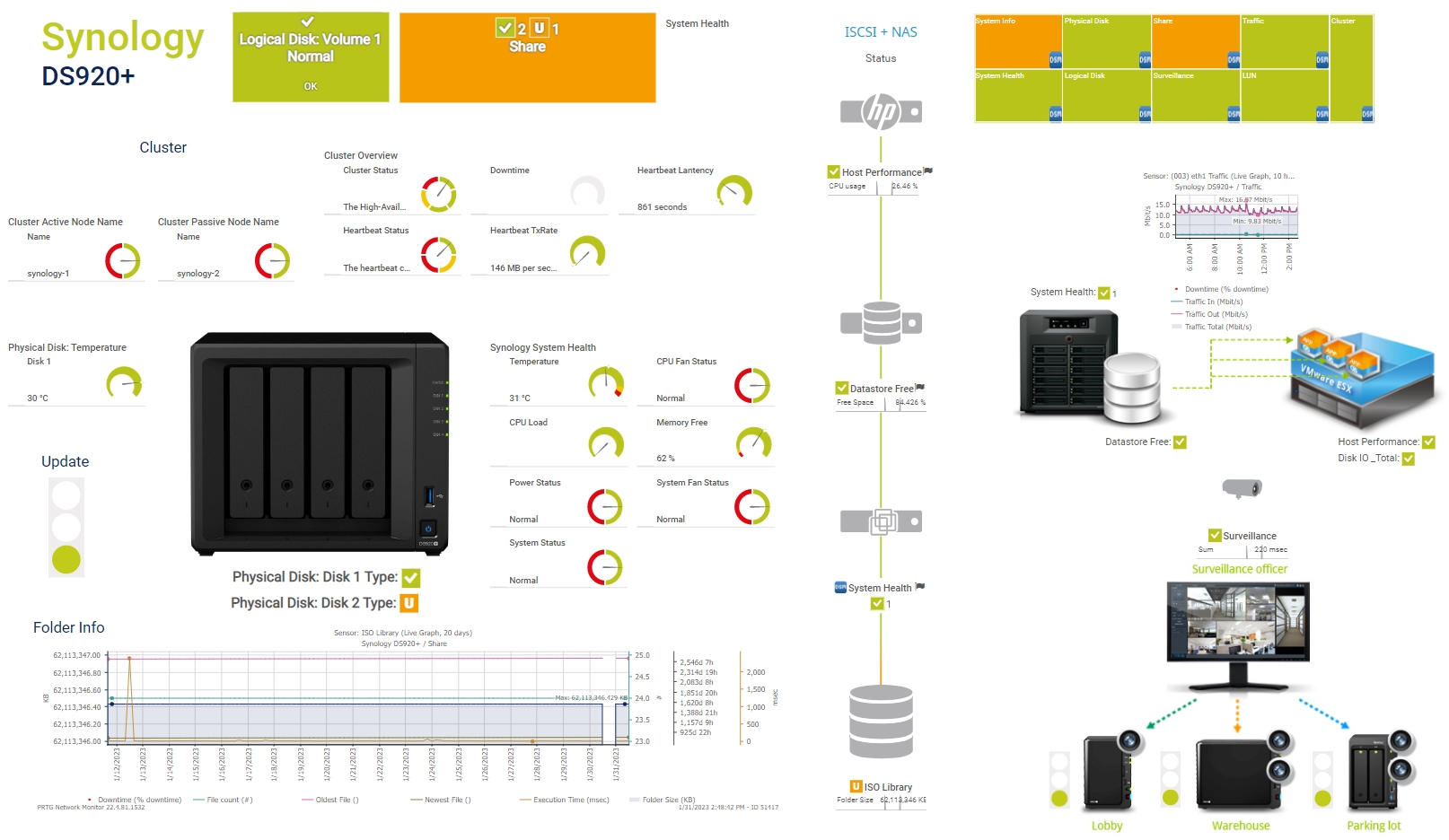
Map of Synology devices in PRTG

Device tree view of the complete monitoring setup

Custom PRTG dashboard for keeping an eye on the entire IT infrastructure

Live traffic data graph in PRTG
Thanks to its built-in auto-discovery feature, PRTG Synology monitoring automatically detects the Synology devices that are available in your network and adds them to your monitoring setup.
PRTG also comes with device templates that are specially designed for Synology. This way, suitable Synology sensors for monitoring your storage devices are automatically created without you having to do a thing.
If you need PRTG to query more data from your Synology system than that which is delivered by the preconfigured sensors, you can configure additional sensors manually – with only a minimum amount of effort.
PRTG comes with more than 250 native sensor types for monitoring your entire on-premises, cloud, and hybrid cloud environment out of the box. Check out some examples below!
See the PRTG Manual for a list of all available sensor types.
Custom alerts and data visualization let you quickly identify and prevent data protection and storage issues.
NAS monitoring – monitor file servers & storage capacity
Monitor the overall health status of Synology NAS systems
Keep an eye on the status of Synology NAS physical & logical disks
Integration of Synology hardware into your monitoring
Real-time notifications mean faster troubleshooting so that you can act before more serious issues occur.
PRTG is set up in a matter of minutes and can be used on a wide variety of mobile devices.

“Excellent tool for detailed monitoring. Alarms and notifications work greatly. Equipment addition is straight forward and server initial setup is very easy. ...feel safe to purchase it if you intend to monitor a large networking landscape.”
Partnering with innovative IT vendors, Paessler unleashes synergies to create
new and additional benefits for joined customers.
Combining PRTG’s broad monitoring feature set with IP Fabric’s automated network assurance creates a new level of network visibility and reliability.
Paessler and Plixer provide a complete solution adding flow and metadata analysis to a powerful network monitoring tool.
With ScriptRunner Paessler integrates a powerful event automation platform into PRTG Network Monitor.
Custom alerts and data visualization let you quickly identify and prevent storage issues.
Network Monitoring Software – Version 25.3.110.1313 (August 27, 2025)
Download for Windows and cloud-based version PRTG Hosted Monitor available
English, German, Spanish, French, Portuguese, Dutch, Russian, Japanese, and Simplified Chinese
Network devices, bandwidth, servers, applications, virtual environments, remote systems, IoT, and more
Choose the PRTG Network Monitor subscription that's best for you
Synology Inc. is a company from Taiwan that offers highly scalable network-attached storage (NAS) solutions which make independent storage capacity available to a computer network.
A NAS device is connected to a network to store data that needs to be accessed by different users in a central location. Authorized users can store, share, and retrieve the stored data via the network.
With our monitoring tool PRTG, it’s easy to centrally monitor your Synology NAS alongside storage devices from other manufacturers. Just add the preconfigured PRTG Synology sensors to your monitoring setup to keep an eye on hardware health, traffic, and performance round the clock.
Yes, you can. Router monitoring with PRTG queries your Synology router’s health status, bandwidth consumption, network activities, and more. You can use SSH and SNMP to access data provided by the routers and you can even write your own scripts to customize your monitoring as required.
In PRTG, “sensors” are the basic monitoring elements. One sensor usually monitors one measured value in your network, for example the traffic of a switch port, the CPU load of a server, or the free space on a disk drive. On average, you need about 5-10 sensors per device or one sensor per switch port.
Paessler conducted trials in over 600 IT departments worldwide to tune its network monitoring software closer to the needs of sysadmins. The result of the survey: over 95% of the participants would recommend PRTG – or already have.
Paessler PRTG is used by companies of all sizes. Sysadmins love PRTG because it makes their job a whole lot easier.
Bandwidth, servers, virtual environments, websites, VoIP services – PRTG keeps an eye on your entire network.
Everyone has different monitoring needs. That’s why we let you try PRTG for free.